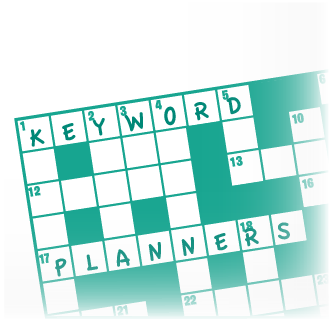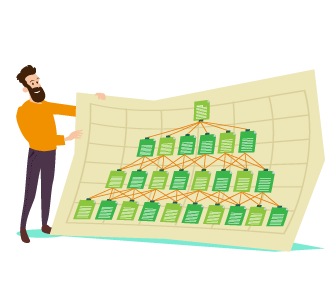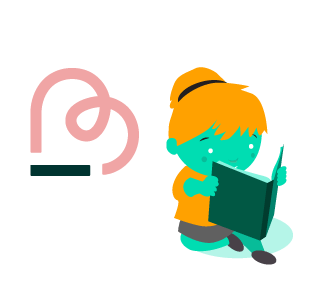If you’re doing keyword research for SEO, you’ll know that Google Keyword Planner (GKP) is an invaluably useful tool.
It can suggest some great keywords, divide them into groups (which is handy for your SEO). Best of all, it’s totally free.
However, if GKP is the only tool you rely on for all your keyword research efforts, then you’re missing out
There are several great premium options (such as the Ahrefs’ Keywords Explorer) which gives you a ton of metric data, features, and filters.
But these aren’t free, and they usually cost hundreds or more pounds a year to subscribe.
What if you’re just starting out in SEO, and you simply can’t justify shelling out 200 quid per year for any premium SEO tools whatsoever?
Here are some free keyword tools to help kickstart your SEO at no costs:
1. Google Trends
Not many folks know that GKP isn’t the only useful keyword tool from Google. In fact, Google Trends might be an arguably more powerful tool for SEO.
That’s because Google Trends analyses, well, trends. It helps you visualise how search trends change as time goes on.
Google Trends doesn’t generate a list of potential keywords like your typical keyword tool. It shows you the previous performance of the keyword over time.
Just input a keyword of choice, and you can look at the popularity of that search query over the past 12 months.
With Google Trends, you can tell when are the seasonal spikes in popularity that occurs every year.
For example, if you are in the carpet cleaning business, you can search Google Trends for ‘carpet cleaning.’
Perhaps you’ll notice that the search for carpet cleaning occurs comes up more frequently during the spring season.
With this info in mind, you can time your blog content and publish more useful content for your audience during this period.
But Google Trends has yet another cool trick in its sleeve—related queries.
With related queries, you can obtain a list of useful keywords that are gaining traction among Google users.
2. Keyword Sheeter
Yes, that’s what it’s really called. Well, originally it was Shit Keywords!
With a name like that, one doesn’t need too much imagination to guess how this tool works.
Just enter a “seed” keyword (or several related ones) and hit ‘Sheet keywords!’, and the tool will start doing its business (pun intended).
Take note though, this tool will generate A TON of keyword suggestions. If you keep it running for 30 minutes or more, you’ll find yourself with a long list of 20K suggestions.
It’s handy if you are looking to generate thousands and thousands of keywords to fill up your research. Just remember to go through a shortlisting process so you can get rid of the duds.
This tool works by mining data from Google’s Auto Suggest. If you don’t know what that is, it’s the dropdown box that you see whenever you type a search query into Google, which suggests the intent of your search.
Therefore, this tool is does nothing too sophisticated.
It doesn’t show metric data like search volumes or trends data, but it does have one notable feature – positive and negative filters.
With filters, you can choose to include or exclude results that contain specific words.
For example, you can add a filter for the word ‘hire’ for your ‘carpet cleaning’ search term. Now you will only see results that have a high buying intent, which you can use for your content.
3. Answer the Public
The moment you visit Answer the Public, the first thing you’ll notice is how impressive the header design is. Fortunately, this tool is more than just its pretty looks.
Answer the Public finds questions, prepositions, comparisons, alphabetical, and related searches.
Sounds confusing? Let’s take a closer look.
For example, by entering a “seed” keyword, such as “carpet cleaning.”
The first thing you’ll see after entering a “seed” keyword is a long list of questions.
You will get all the relevant questions that contain who, what, why, where, how, and more.
Such as ‘will carpet cleaning remove bed bugs,’ ‘which carpet cleaning method is best,’ ‘can carpet cleaning make you sick.’
You can also run comparisons queries— like versus, vs., and, like, or. You’ll get ‘carpet cleaning versus steam cleaning,’ ‘carpet cleaning versus steam cleaning’ and more.
For most basic marketers, Answer the Public should be more than enough keyword suggestions to keep them busy for a while.
4. Keywords Everywhere
Keywords Everywhere is a free add-on extension for Chrome (or Firefox) that adds data such as search volume, CPC & competition data onto all your favourite websites.
Most major websites: Google, Youtube, eBay, and Amazon are supported by Keywords Everywhere.
With Keywords Everywhere, it transforms casual web browsing into serious keyword research.
Every time you run a search on any major website, you’ll get to see data related to that keyword. This can uncover some seriously hidden gems.
It’s worth mentioning that this tool only reflects the keyword volume and CPC estimates from Google search, not data from the website itself (such as Amazon or eBay).
By that, it means the data displayed on sites like Amazon won’t reflect Amazon search volume, but rather Google search volume.
All metric data displayed by Keywords Everywhere comes from Google Keyword Planner, With over 2 billion keywords, Keyword Everywhere updates their cache regularly.
Interestingly, those keywords that have a search volume higher than 50 gets refreshed from GKP once every month. Lower volume keywords get updated once every 2 to 3 months.
Even with this constant update, you’ll find that the numbers won’t be nearly as accurate as those you see in a premium tool (e.g., Ahrefs Keywords Explorer) for some reasons.
Therefore, for advanced SEO marketer, you should never blindly trust search volumes for traffic estimations. Nevertheless, it should be sufficient for beginners as it gives more accurate data than vanilla GKP.
5. Wordtracker Scout
This is another Chrome extension worth checking out—Wordtracker Scout.
Simply install Wordtracker Scout and browse any webpage. Wordtracker Scout will pluck out the most relevant keywords from that page (It works like an improved version of a keyword density checker).
Wordtracker Scout displays the keywords in a word cloud, which means you can manipulate it to refine the suggestions, based on the word count and relevance.
What makes Wordtracker Scout unique is that it doesn’t pull data from Google Keyword Planner, but from Wordtracker’s own colossal database of billions of real searches by people, all built from a variety of third-party sources like second-tier search engines.
If you click on the “keywords” tab, you’ll get to view some additional information for the keywords—such as searches, competition, and opportunity.
Another neat feature is the ability to view data from various countries or regions. This can be very useful if you wish to limit your search to within the UK or only in Europe.
Every data can be exported nicely into an Excel or Google sheet, making this an invaluable tool for a beginner SEO marketer.
6. AlsoAsked
AlsoAsked is great for long-tail keywords. It’s also one of the only tools that get search results in real-time, which makes it ideal for outreach as well as for finding trending topics.
Want to know what the public is searching for now? As in, this very minute? AlsoAsked is the place to check. Basically it aggregates and displays the “People Also Ask” section of Google search results.
Compared to some other tools, it provides more data on niche search queries – especially long-tail ones, which is incredibly useful.
Simply head to the site, enter your question, brand or search query and hit ‘Search’. Alternatively, if you have a CSV. list of keywords, you can also upload this.
Make sure to choose your language, location and search depth for additional insight.
A map, starting with your query then branching out into additional queries. You can interact with the data and explore each search query. If you have a free account you can save it as an image and slip it into your client presentations. Otherwise, with a paid account you can even export it to CSV. format.
This makes it a helpful tool for copywriters and content managers who want to build out a logical content plan for theirs or their clients websites. It’s a great way to plan content as focusing on several long-tail queries can be a quick way to rank in SERPs. Whereas short-tail keywords are naturally more competitive, thus harder to rank for.
7. Google Search Console
Most free keyword tools are designed to find new keywords so that you as a marketer can work on them and try to rank them on Google.
But what about those existing keywords that you’ve already ranked for? Are there any useful insights we can learn from them?
The answer is: Definitely.
Enter Google Search Console. This is a keyword tool that is often overlooked, but as it’s by Google, it’s equally powerful as most free keyword tools in the market.
Head over to Search Console, click on Search Traffic, Search Analytics, Queries.
Check the impressions, CTR, and position boxes, and you will be presented with a list of Google queries that have been sending you the most clicks to your site in the past month.
Also, you’ll get impressions, CTR, and average position data for each query.
This report can tell you a ton of useful insights. For example, if you take a look at the impressions column and you see your average position as 7 or lower, there’s a good chance your webpage is appearing on most of the majority of Google searches.
And since impressions are a reasonably accurate estimate of search volume, if you notice any keywords having high impressions and low clicks, this means that this keyword is a low hanging fruit and can be optimised to capture more traffic.
So go back to the blog article that is using this keyword, see how you can optimise the content to make it much more relevant to search users.
Closing words
While free keyword tools are amazing, they are somewhat limited in features compared to paid tools.
Regardless, all these free tools mentioned above have their own uses. They can quickly build up your keyword list and cut the amount of research time for you to obtain useful data.
But the number of keyword ideas and data you get from free tools will always pale in comparison to premium tools.
At the end of the day, if you are looking to bring your SEO game to the next level, free tools aren’t going to cut it.
Forking out money on premium tools will allow you to go much deeper into marketing insights and get the information that you need to beat the competition.
After all, SEO takes a ton of time and dedication. It is a very time‐consuming endeavour. And this time can be better spent on growing your business in other ways.
Every second you spend researching for keywords compiling them into spreadsheets, you could be spending it doing more important stuff like writing the actual content or doing outreach.
Of course, you can entirely skip any keyword tools if you decide to outsource your SEO work to somebody else.
Feel free to contact me if you want to work with a reliable SEO consultant to do all the heavy lifting for you (so you don’t have to).