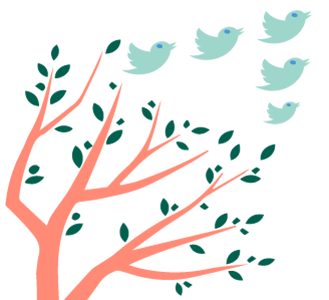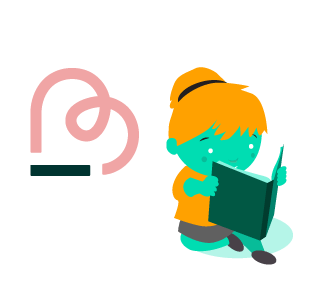This is the second part of my PPC advertising guides. Make sure you check out my guide to Google Adwords PPC too.
But for now, let’s focus on Facebook advertising.
As you know by now, Facebook is THE social media giant.
Other than email, no other marketing channel comes close it’s insane reach. This has allowed Facebook to make its money mainly through their own advertising platform called Facebook Ads.
With Facebook Ads, has continually beaten Wall Street expectations regarding the number of advertisers and the amount of revenue that it has generated from its ads, beating even Google.
And there’s no slowing down for Facebook.
Facebook advertising allows any individual to target groups of Facebook users that are on Facebook, Instagram (owned by Facebook), and around the web (Audience Network).
With many different ad types available and highly specific targeting options, it’s no surprise that some businesses rely solely on Facebook advertising for their own growth.
Kinda crazy, right?
At its core, Facebook advertising revolves around a two-part equation:
Target Audience + Ad
And just like the Google AdWords, you get to set your own budgets and bids and can change things up at any time.
This allows you to test different combinations of audiences, ads, and even landing pages to find something that creates a positive ROI.
Facebook Ads vs. AdWords – Which one is Better?
For any company looking to create predictable and consistent conversion channels, you really can’t be bitter and just play in one camp.
Both Facebook and AdWords work tremendously well when used correctly. But there are a few start differences that you should know.
You should consider these difference if you can only afford to choose one for now.
Advantages of Facebook Ads
Facebook advertising brings engagement
Facebook advertising creates engagement with your audience.
In Facebook, engagement comes in the form of likes, comments, and other interactions on your advertisements.
In marketing, engagement is imperative because it signifies a stronger bond with your target audience.
This benefit alone dramatically outweighs that of Adwords.
As people engage with your brand, you develop a relationship with them. The higher your engagement towards your audience is, the stronger your connection is with them.
The more interconnected they are to your business, the higher the chance that they will convert. Investing in social media management can also dramatically increase your engagement.
Useful for new products and launches
For new and novel items that don’t have any search volume on Google yet, Facebook can be a fantastic platform to generate demand, conversions, and sales.
From fizzy bath bomb fishing lures to drones that helps to fix light bulbs, most new novelty products don’t do that well on Adwords search, because no one knows it exists (or even aware of their problem).
Additionally, still images on Adwords doesn’t do a good job of telling people what the new product actually does.
On the other hand, Facebook Ads allows you to market with videos. If your video goes viral, you can expect more social proof and sales.
Disadvantages of Facebook Ads
Ad fatigue
As people use Facebook more heavily, users getting tired of seeing the same ad is much more prevalent on Facebook than Adwords.
On the other hand, AdWords text ads can literally be performing consistently for years without much change needed.
This means you need to be constantly updating and refreshing your Facebook Ads to keep engagement up continuously.
Steep learning curve
Due to the wide variety of options, it can be much more challenging to understand the inner workings of Facebook ads fully.
You may need to spend more time learning how to use Facebook Ads, or get your ads to work as your intended.
Understanding the Structure of Facebook Ads
When you set up your Facebook campaigns, you have two significant levels that you’re going to operate within:
Campaign Level
This is where you set your objective. And when it comes to objectives, you have quite a few options to choose from, such as brand awareness, driving traffic, or conversion.
For most businesses, choosing objectives of Traffic and Conversion will suffice.
One important thing to note is that when you set an objective, you let Facebook know what your goals are and it will help you optimise towards improving that performance.
So don’t use an objective and change the goal while running the same campaign.
Ad Set Level
The ad set is the equivalent of the AdWords ad group.
It’s where you house your audience(s) and ad(s). So one campaign can have multiple ad sets with a different audience, ad, and CTA combinations.
To understand which are the target audiences that work and which ones don’t, it’s imperative that you get yourself organised on the ad set level.
The ad set level is where you will be tweaking the settings of your ad spending.
So, if one target audience performs better than the other, you can assign more ad budget to the winning ad set.
You’ll also want to ensure that there is no overlapping in target audiences.
The best way to get optimum is to cycle thru these ad sets across all your different campaigns (promotions) and measure the respective costs for each campaign.
For example, you should have only one ad set targeting remarketing just for users of your website, one ad set for lookalikes of those users, and so on. Don’t use more than one ad set in each campaign, as this lets you know which segments work best for you.
If you mix too many of these audiences and experienced success, then it can be hard for you to pinpoint where that success is coming from.
And also, when you blend too many of these audiences, some may perform well while others do poorly.
The more finely tuned you are at the ad set level, the more visibility you can have when it comes to knowing what which ad campaign is ultimately working.
From here on, you can make adjustments and improve your overall account health. The process of saving audiences is straightforward.
After you have finished profiling your audience, select the “Save This Audience” button and give your audience a unique name that will set itself apart from other saved audiences.
After that, name your audience as something different that will set it apart from other saved audiences in your arsenal.
The Different Types of Facebook Networks
In PPC, networks usually refer to the channels that you can choose to run your ads on. The Facebook Audience Network is Facebook’s equivalent to the AdWords Display Network.
This is where you can choose to retarget or target Facebook/Instagram users outside of Facebook, or even on Instagram.
In Facebook, these are the options you can go after:
Facebook Desktop Newsfeed – This is the main area where Facebook users get updates from friends, family members, and companies/pages they follow. It’s also where most advertisers get the highest engagement and click-through rates.
Facebook Mobile Newsfeed – Similar to the desktop version, but this is just within the mobile version of Facebook or their mobile app. This can also include tablets.
Facebook Desktop Right Column – This is within the Facebook interface on the right-hand side, outside of the newsfeed. The types of ads here consist only of an image and limited text.
Instagram Newsfeed – As you probably already know, Instagram is now part of Facebook. This is a straightforward platform, and today, most ads are being used within the user’s individual newsfeeds.
Instagram Stories – If you have used Snapchat before, then you will know how this works. Just like Snapchat story ads, Instagram has their own version.
This is where advertisers can create vertical videos that people see in-between stories from the accounts they follow.
Instant Articles – These types of articles are like Google’s AMP project – allowing articles and individual pages to be hosted in a lightweight manner so that their load times are minimal.
This allows you as an advertiser to manually or automatically target and also allows you to target them via the Audience Network.
In-Stream Videos – In-stream videos are ad units where you can advertise 5 to 15-second videos that roll before another video plays or in the middle of a current video. They’re technically not their own network, but they are their own placement.
Facebook Messenger – Since 2017, Facebook has introduced Messenger ads. Messenger ads can take people to the Facebook Messenger (the standalone chat app made by Facebook) to start a conversation.
This is where you can use saved replies and offer coupons automatically as well. You can also create sponsored messages where you target an audience within Messenger, so they don’t have to see a regular newsfeed ad first.
By default, Facebook opts you in to target most of all these networks and placements. During your optimisation routines (more on that in a later section), you can see the individual performance and exclude if you’d like.
Understanding Facebook Audiences
Audiences Are Your New Hooks
If you’re familiar with Google AdWords, then you know that keywords are your conversion hooks – they allow you to target Google users with an ad.
For Facebook, audiences are your new hooks.
This means that Facebook advertising, in general, brings conversions with lower intent (or higher depending on your industry and offer).
That’s why it’s even more crucial to understand your audience when advertising on Facebook.
More layers on your audiences don’t necessarily mean stronger targeting as that could increase the size of your audience and not shrink it like you might have hoped for.
At the end of the day, testing and tweaking is the key to getting the best audience and response.
Building out Your Audience
1. Custom Audiences
This audience is made up of people who have:
– Been on your website or landing page (you’re adding a cookie in their browser to follow them)
– You’ve gotten their email address (if it’s the same email they use to log into Facebook, then you can target them)
– People who engage within your app (actions can be tracked and turned into new audiences)
– People who have watched your Facebook video ad or engaged with your Canvas ad (you can create audiences around people who have watched a certain length of a video or who have opened your ad but didn’t convert.
You can use Custom Audiences to do retargeting to those people on Facebook, Instagram, or the Audience Network.
2. Lookalike Audiences
Think of Lookalike (LAL) Audiences as a mirrored version of your Custom Audience.
But instead of pursuing warm leads, LAL audience goes for cold leads for you.
Facebook will look at the demographics, interests, and behaviours of your Custom Audience and go out and find other people who match that criteria, but who probably have never heard of your business or been on your site.
You can decide on the percentage resemblance of your Lookalike Audience from 1% to 10% – where 1% is going to be the most accurate representation of your Custom Audience.
It’s important to keep in mind that a Lookalike Audience won’t know you, so they’re less likely to convert on your core offer/CTA like your Custom Audience would be.
That means that you might want to consider changing your offer to be easy to convert on, and if they do, then you can attempt to convert them on your core offer/CTA.
3. Saved Audiences
Saved Audiences are composed of demographics, interests, and behaviours. They’re not part of your Custom Audiences or a Lookalike Audience.
Because these are the most loosely targeted types of audiences, it’s recommended that you use them last.
However, if you have no organic traffic or email subscribers (that you can create Custom Audiences from and then Lookalike Audiences from them), then Saved Audiences is your only option – and they can still be effective.
Cold & Hot Audiences
The reason why we prioritise Custom over Saved Audiences is because we want to target the hottest leads first – the people who are closest to convert at the ones who can provide your business the ROI.
When your audiences know you, and they’re hot, they’re much more likely to convert on your core offer (trial, demo, consultation, or sale).
Once you start to see this straightforward logic (which not a lot of advertisers do), you’ll quickly get more creative in using different offers to get your audience to put their foot in the door.
So when you experiment with a different audience and CTA combos, you should keep this in mind.
Types of Facebook Ads
You’ve got the first part (audience) down, now it’s time to look at the second part – the ads itself.
There are several types of Facebook ads you can use. Facebook continually re-invents itself when it comes to ad types and what’s available on the platform.
Whether you’re an eCommerce store, SaaS company, or just trying to generate leads, you should always take advantage of as many ad types as possible.
Here’s why: Even though most ads show up in the same news feed, Facebook’s algorithm prioritise certain types of ads over others (like video vs. static image), and the CPE (cost per engagement) is widely different.
There’s also the virality factor where higher engagement will drop your click costs and ultimately help reduce your cost per acquisition (CPA) as well.
Sometimes, a video ad can end up being more effective than an image ad. Or even vice versa.
The shares, comments, and likes from your most successful ad can catapult your ad to other audiences you didn’t have to pay.
So with that in mind, let’s look at all the ad types that are currently available:
Newsfeed Ads/Image Ads – These are the most common ads that are composed of headlines, body copy, a visual image, and a call to action.
Right-Hand Column Ads – This is one of the most basic and first types of Facebook ads with a headline, description, and single image. You can only see these ads on your desktop.
Boosted Page Posts – A boosted post is usually used to promote a recent status update, photo, or more likely, a blog post to create new Custom Audiences from to target later, or just to create awareness and give value to the audience being targeted.
Lead Ads – These types of ads have been shown to drastically outperform traditional landing pages in that they don’t take the visitor away from Facebook. On an ad click, the ad opens up and allows the visitor to put in their info in exchange for the offer of the ad.
Messenger Ads – These types of ads take visitors to Messenger to continue a conversation with a real human or a bot.
Carousel Ads – Also known as Multi-Product Ads, this ad type allows to showcase up to ten images/videos and links in a single ad.
Slideshow Ads – These types of ads combine imagery with text to create a video-style ad, but without the need for shooting or editing actual raw footage.
Canvas Ads – Mobile-optimised and animated Canvas ads help to tell your brand’s story with eye-catching content.
Dynamic Product Ads (DPA) – This type of retargeting ads target users based on their past actions on your site around the products they’ve viewed.
Collection Ads – These ads are for showcasing multiple products to people who haven’t been on your site (as an example) – or as a collection of other images to tell a story.
Page Like Ads – This Facebook ad type’s goal is to get more likes to your brand’s Facebook Page. If you’re after conversions, aim for other ad types.
Mobile/Desktop App Install Ads – This ad type helps to promote your mobile or desktop app and have people install it.
Event Ads – You can create event ads to drive conversions around attendance or for ticket sales.
Offer Ads – Give people discounts or offers to help them convert.
Call Now Ads – These are geographically restricting ads that allow a mobile visitor to call directly from the ad.
Video Ads – Allow yourself to be more creative and to explain things in more detail with video ads. These ads make it possible to create new Custom Engagement Audiences, depending on how much they watched of the video.
GIF Ads – In-between a static image and a video, a GIF allows for some nostalgic type of advertising.
Facebook Ads Bidding & Budgets
When it comes to bidding and budgets, you’re completely in control.
In fact, you don’t need to commit any high currency amount at all – you can start relatively low, like £5 – £10/day and get traction before you start adding more money.
There’s only one thing to keep in mind when it comes to your daily budgets: If you’re not getting enough traffic after maxing out your daily budget to get conversions, then you should consider increasing your daily budget.
It’s just a matter of your own personal preference, and there’s no right or wrong answer when it comes to budgets.
To keep things extremely simple, actionable, and effective,t here’s the only thing you should do when it comes to bidding:
Start with automated bidding – this will allow your ads to get a wider impression distribution the fastest and helps you collect data points at a much quicker tempo too.
This type of bidding will most likely spend your daily budget the fastest too – don’t worry about that.
Optimise for conversion or max bid – Once your ads have had enough impressions, engagements, and clicks, it’s time to pull back the bidding cannon and set things to one of two options:
Optimise for Conversion: You allow Facebook to set bids based around your conversion history (it’s recommended to go for at least 50 conversions/week for this to be the best bidding strategy)
Max CPC: If you haven’t gotten enough conversion volume yet, then start setting your bids at a max cost per click level that you’re comfortable. Once you’ve found that your audience and offer/CTA are a good combo, the goal now is to squeeze as many high-quality clicks from your daily budget, so you have a chance of higher conversion volumes.
Final Thoughts
Whether you’re a beginner or a seasoned digital marketer, Facebook Ads offers a ton of options to choose from.
Once you’ve familiarised yourself with the advertising platform, this tweaks can work to your advantage rather than your detriment.
As long as you have a sound and simple advertising plan before going in-depth, the campaign creation process will become a lot easier, and you’ll create much stronger ads as a result.
If you’d like to learn more about Facebook advertising, such as strategies and tactics, check back to this blog regularly, where I share tips and tricks to stretch your marketing dollar.
Or you can contact me for a free consultation. I’d love to help.