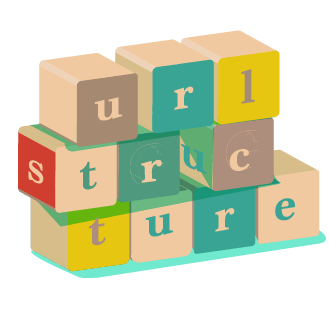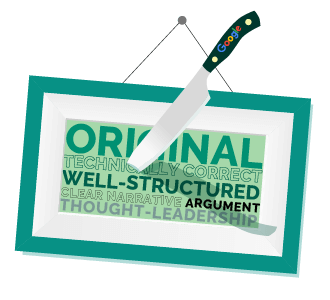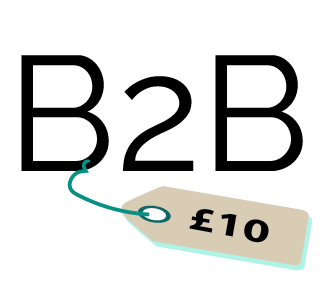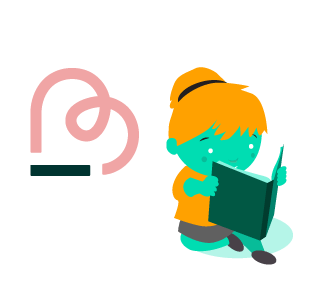Your URL structure, and its importance, may have never even occurred to you until now.
But, URLs play a vital role in your on-page and off-page SEO, and on your ability to rank highly.
When search engines crawl your website, they need a unique URL per piece of content to crawl and index.
These URLs are the crux of search engine results pages. They’re the code used to refer searchers to your site.
URL structure is important
Not only do they impact your SEO, but URL structures provide additional benefits. For instance, they prove that you are a legitimate business.
URL structures can also impact your click-through rates on results pages, emails, social media and forums.
Click-through rates have a significant impact on your ability to rank. If you have a high click-through rate, search engines have more confidence that your content is relevant. It shows that people are clearly interested in viewing your content too.
Internet users are savvy. And if they see a poorly structured URL, they will be less likely to click on it when there are cleaner options available to them.
Let’s take a look at an example:
URL 1: http://lampshades.com/purple-velour-shade
URL 2: http://lampshades.com/lampshades/products/lampshade-50cm-premium-purple-velour-shade-with-pleated-fabric-and-easy-to-fit-clasp
Which one of these would you be more likely to click on or share?
URL 1 is clean and succinct. Anyone that clicks on it knows that they’ll be directed to a purple velour lampshade.
However, URL 2 contains unnecessary keywords. Additionally its long-form structure indicates that the website could be outdated.
In short, a bad URL structure will lead to fewer shares. And, this will impact the credibility of your business.
If someone receives a bad URL via social media, they will be less inclined to click on it. They will likely view the URL as spammy or unprofessional.
On the other hand, a good URL structure will increase the number of shares. It will also increase the amount of trust people have in your business. This is because they know what to expect when they click on your links.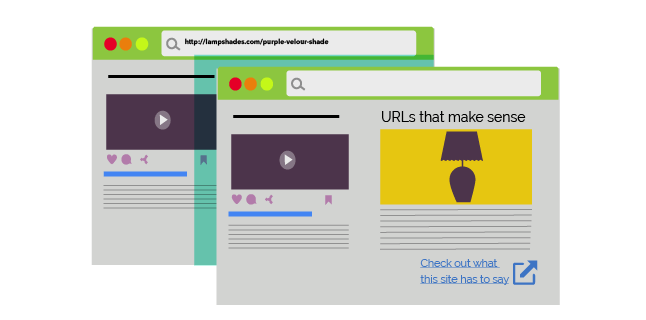
Tips To Improve Your URL Structure
It’s extremely easy to edit your URL structure.
Most website content management systems (CMS) platforms such as WordPress or Wix have built in features that allow you to do it.
There are ten main ways you can improve your URL structure. Each of these can be done by yourself and don’t require any specialist knowledge.
If you can, implement them today for maximum benefit.
1. Short And Sweet
As we saw in the above example, the longer a URL, the less appealing it is to read and be shared by a user.

Generally, any URL which is longer than 60 characters long should be avoided. Although search engines can read long-form URLs, if yours is particularly long, the search engine is likely to cut it off. This will make it less appealing for users to click on.
Long URLs are very outdated, and not many businesses fall into the trap of using them.
Therefore, ensure you’re keeping your URLs as short as possible to maximise your click-through rate. This is more likely to increase the probability of improved rankings.
2. Hyphenate To Separate Words
One of the issues with long URLs is knowing what to do when you’re faced with multiple words. Some words may need spacing in order for them to make sense. However you can’t use spaces in URLs, so you need another way of making the text readable.
The universally accepted way of doing this is to use hyphens to separate words out. This makes the text easier to read.
For example: www.lampshades.com/best-lampshade-for-modern-living-rooms
Hyphenated URLs are easier to read, they also have an SEO benefit
When crawling your pages, search engine bots will understand that hyphens are used to separate text. This is good for your keyword targeting. As the search engine will index your page for any particular keywords which they find in your URL.
Search engines such as Google, do not understand URLs that don’t use spaces at all (e.g. lampshades.com/bestlampshadeformodernlivingrooms).
This is the same for URLs that use underscores to separate their words (e.g. lampshades.com/best_lampshades_for_modern_living_rooms).
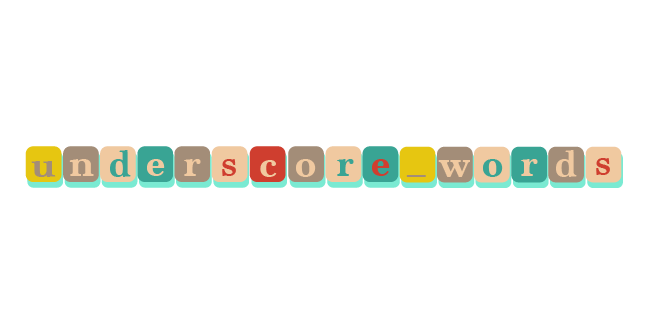
If you don’t use hyphens to split out your words, you could miss some easy indexing opportunities, and affect your ability to rank for your keywords.
3. Don’t Keyword Stuff
Keyword stuffing is a definite no for your on-page content marketing, so why would you do it in your URLs?
There’s no SEO benefit in adding a keyword multiple times into your URL. You could even find yourself being penalised, which will prevent your page from ranking at all.
Google and other search engines view multiple keywords in a URL as a sign that someone is trying to manipulate rankings. Search engines are all about trying to connect searchers with content which is most relevant to their query.
Anything that indicates spam or appears to be trying to influence rankings without high-quality content will result in a penalty.
Instead, only place your keyword once in the URL. You also have your meta title and description available on SERPs to display your keyword too. So there’s plenty of other places you can use them without needing to stuff them into your URLs.
4. Cut Down On Folders
In SEO, a folder refers to a forward slash (/). These folders allow search engines to understand that your pages are part of a collection of other relevant pages. It allows them to categorise your content into relevant SERPs.
For example, you may have a URL that looks something like this: www.sportsexample.com/equipment/tennis/tennis-balls
The slashes indicate that the tennis balls live under the ‘tennis’ category on your website, under the main category of ‘equipment.’
Although these folders are helpful for search engines, they’re also readable by internet users. And, if they’re making your URL too long, they could hinder your click-through rate.
Therefore, it’s recommended that you don’t use more than two folders. It won’t affect a search engine’s ability to read your URL, but it will improve the user experience.
5. Remove Any Stop Words

In URLs, stop words are commonly used words which search engines have been set to ignore when indexing your content.
These words include ‘the,’ ‘and,’ or ‘it,’. They don’t add any value to the other words in your URL when being read by search engines. And, will also add unnecessary length to your URL.
So, instead of having a URL such as: www.lampshades.com/the-best-blue-lampshades-in-2020
You should remove your stop words, but only if the URL still makes sense to the reader.
This would leave you with a shorter URL; www.lampshades.com/best-blue-lampshades-2020.
You’ll still be able to include your keywords, and the search engine and user will still be able to understand what your content is about. This is because the meta title and description offer ample space for you to include the necessary stop words. If you create a shorter URL you will encourage more users to click through to your website.
6. Merge Similar Content Pages

If your website is well established, or you have lots of content on your site, you may have similar pages. A few of these may be very similar in the content they offer or the keywords they are targeting.
In terms of SEO, this can hinder your chances of ranking. This is because you’ll have similar content trying to rank for exactly the same keyword.
Using 301 redirects
If you have similar content, it’s best practice to merge your content together using a 301 redirect. This tells Google that a page has been permanently moved to a new address.
These 301 redirects have little effect on your ability to rank, and so offer the best solution for this type of URL issue.
You can also merge pages using 302 links, or by copying and pasting all your content onto one page. However, neither of these tactics allow you to keep your page rankings, so it’s best to use the 301 redirect if possible.
You can easily check to see if you have duplicate or similar pages, by scanning your sitemap. If you need to place a redirect, you can then do so using Google webmaster tools or those on your CMS.
7. Split Your Sitemaps By Device
It is possible to submit a different sitemap for both desktop users and mobile users.
And, with Google now taking a mobile-first approach to indexing websites it’s a good idea to split your sitemaps by device. As any Accelerated Mobile Pages (AMP) will rank higher than desktop-only pages when searchers are using their mobile.
So, if you have a mobile version of your website, you should create and index your mobile sitemap. It’s very easy to do, and you could be missing out on some easy rankings if you don’t improve the categorising of your site’s URLs.
8. Only Use Words & Numbers

Unlike search engine bots, when we read content as searchers, we only understand the words and numbers in front of us. So, any other characters in your URL could make your content difficult to read, or make it appear spammy.
You may find that some CMS platforms automatically include special characters when building your URLs for easy categorisation. However, you can easily remove them if you don’t think it’s helping to show what your content is about.
Only use alphabet characters, numbers and hyphens in your URL. Special characters won’t harm the way search engines index your pages, but internet users may see them as spammy. Which, as we know, may reduce your click-through rate.
9. Use Lowercase Letters
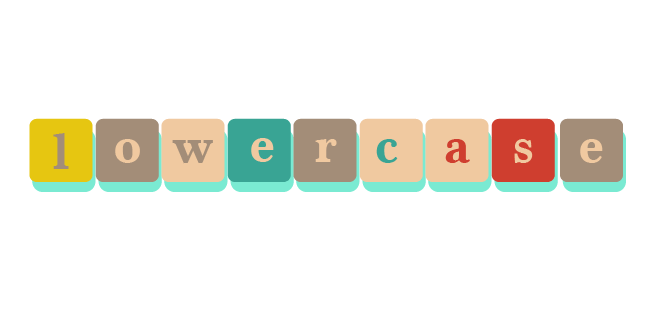
You’ve probably never noticed that URLs are written in lowercase letters. And there’s an important reason why.
Using uppercase letters can potentially lead to redirects, or even create 404 errors on your site on certain servers.
You’ll be left with lots of unhappy site visitors. Visitors who will choose to visit other sites for ease and convenience.
Aside from causing irritation, mixing upper and lowercase letters can also appear spammy. And if your website doesn’t appear legitimate, your click-through rate will suffer.
Therefore, for best practice, always keep your URLs lowercase to ensure no broken links for the searcher.
10. Use HTTPS URLs
Have you ever wondered what the HTTP part of code at the start of your website’s URLs are for?
Well, it stands for ‘Hyper Text Transfer Protocol,’. Simply put, this is the code which sends a searcher’s request to your web server, and also downloads the content to that searcher’s browser.
Traditionally, you would have HTTP encryption at the start of your URL. But recently, HTTPS has become the new standard. It is a more secure way to encrypt your website and its content.
Think 'S' for security
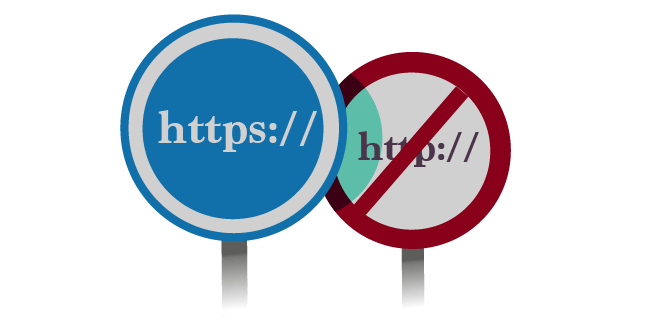
Not only is HTTPS a safer way to link to your content, but Google has also stated that HTTPS-secured sites have an advantage when it comes to ranking.
Updating your website’s encryption can be done by yourself. But if you’re not too familiar with code, you may want to reach out to your technical team for assistance.
Though it may seem like a lot of work now, once you have encrypted your site, all your URLs will be better protected. This includes your customer’s information and data. You’ll also be increasing your chances of ranking higher.
Summary
URLs can play a big part when it comes to your off-page SEO.
Of course, they can influence a user’s click-through rate.
But their structure and the characters/coding used can have a direct impact on the way search engines crawl them.
There are plenty of easy ways you can optimise your URLs structure
These improve not only the way search engines scan your content, but the entire user experience.
If your website’s links appear spammy or complicated, you’ll be deterring people from wanting to click on them. This can have huge implications for where search engines then choose to rank you.
As best practice, always restructure your URLs with your user in mind. If you do, you’ll probably be optimising for search engines too, making your entire structure less complicated and easy to follow.
Using A Marketing Consultant To Help With Your Off-Page SEO
Despite the ten steps above being relatively easy to implement yourself, the process of reviewing each and every one of your URLs can take a lot of time.
Restructuring your URLs is only part of the off-page SEO process, which takes a lot of manual work to get right. Add in your content marketing planning, keyword research and link building on top of this, and you’ll quickly run out of time in the week. Time that could be spent on other important business matters.
This is where working with a marketing consultant such as myself may benefit you.
Having worked in digital marketing for most of my career, I have the knowledge and team needed to take your website and get it ranking highly and delivering the results you want.
If you’d like to hear about how my team and I can help with offering our SEO services, why not get in contact. I’d be happy to have an obligation-free chat and talk you through some of our previous achievements.