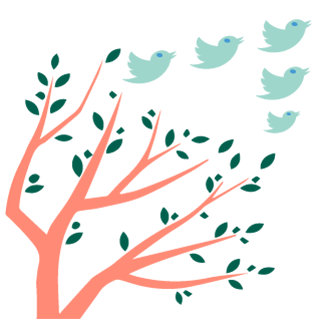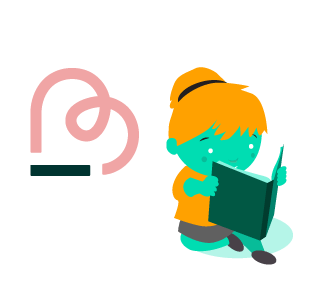Without a doubt, social media is an incredibly powerful marketing tool and successful communication channel with consumers, audience, and the public at all.
Like any other, Twitter is just one of the platforms that can be of great use, whether it is small businesses, online retailers or large corporations. Twitter is a powerful social media platform that can produce high performing posts.
Sometimes, Twitter is overshadowed by more prominent or more popular advertising channels like Facebook or Instagram.
And with all these cool kids, you may think that advertising on Twitter is a waste of time and that it doesn’t bring any value. But what if you’re wrong?
Let’s start from the beginning. Twitter is a microblogging service and is popular because of its simplicity.
Twitter is a great tool for promoting your business and strengthening it. By using Twitter and tweaking, you can attract people to your company’s website, promote new products or business results.
By using hashtags (#), you can promote events and campaigns, all of which will lead to strengthening your brand.
Although Twitter has some limitations, in many cases and circumstances it is indeed the best advertising platform. Twitter offers some unique features for targeted advertising that you cannot find on any other platform.
In this article will uncover the base of Twitter to help you build up your followers and increase the odds of advertising success.
Why Advertise on Twitter?
Are you using Twitter to grow brand awareness, but you do not advertise there? You absolutely should.
What is great about Twitter is that it makes it incredibly easy for any user to discover news, products, specials, and to follow relevant people, share articles and stay informed of the topics of anyone’s interest.
For business, Twitter lets us interact with engaged users, build our online community, respond to customers, and push our own product updates and deals. This type of interaction — relevant, fast, and engaging — is a gold mine on the advertising front.
Twitter ads can help with spreading your message in front of users who are most likely to be keen on your products, and your brand. These are the people most likely to convert to your brand.
Let’s jump to 3 concrete reasons why you should think about advertising on Twitter:
Twitter Ads Are Indirect
Twitter ads are attractive because they’re typically not in-your-face or annoying.
Twitter ads are easily scrollable and naturally integrated into the feeds of the users’ followers, raising the level of awareness for your brand is at the core of any paid advertising.
Twitter Ads Are Cost Efficient
Twitter’s platform allows you to choose exactly who you want to target and to set how much you want to spend.
The result? Less budget spends as your target in on the prospects that mean the most to your brand. Complete control of your spending is always a huge plus.
Twitter Ads Are Highly Customisable
Twitter gives you the freedom to choose. From promoted videos to in-stream ads to sponsored content, businesses have plenty of leverage to customise their ads as they see fit.
Choose which type of ad makes the most sense for your content and brand, and you are off to a great Twitter Ad adventure.
Types of Twitter Advertising
When choosing types of Twitter advertising, think about your objective. The good thing is that Twitter offers objective-based campaigns, in which you only pay for the actions that align with your goals.
Those goals are often to gain:
- New followers
- Website clicks or conversions
- App installations or engagements
- Tweet engagements (retweets, replies, etc.)
- Leads on Twitter
Promoted Accounts
A Promoted Account (or Followers campaign) allows you to promote your Twitter account (as the name says itself) to users who don’t follow you yet but might find your message interesting.
Promoted Accounts are visible in potential followers timelines and also in the “Who to Follow“section and search results.
Promoted Accounts have a Follow button and are labelled as Promoted.
If you just started on Twitter, or you want to boost your follower numbers, promoting your account may be an excellent place to start.
The advantage with Promoted Accounts is that people still need to follow your Twitter page manually, so this way you don’t risk interrupting the user experience.
Promoted Trends
With Promoted Trends, you can encourage the use of a hashtag at the top of Twitter trending topics that appear on users’ timeline, Explore tab and on the Twitter app.
You can promote a branded hashtag at the top of Explore list, and as people will pick up on it and start using it themselves, you can gain extra organic reach that will increase the scope of your campaign.
Using Promoted Trends as your advertisement strategy, you can encourage clicks and followers by pushing a relevant promotion, event or announcement. If you’re looking to reach many people with branded or industry relevant hashtag, this might be the real deal.
Promoted Tweets
Now we’re getting into the most used part of Twitter advertising. Promoted Tweets are where brands express their personality, creativity, and performance.
Promoted Tweets are tweets that advertiser pays to display to all the non-followers. These are tweets with whom you can reach a broader group of uses or encourage engagement from existing followers.
They look like regular tweets and they can be retweeted, liked or commented on, but they have a label that says Promoted. Moreover, they appear in targeted user’s timelines, user profiles, at the top of the search result and in the Twitter mobile and desktop app.
Since you only pay when users start following your account or retweet, like or reply to your Promoted Tweet, ROI will be seen quickly.
With Twitter ad options, you can promote a specific product, event or launches.
You can always combine these Twitter ad options to create a campaign according to your goal. Start conversations around your brand, build your followers, increase awareness, video views or website clicks. The possibilities are endless.
For instance, when it comes to increasing video views, you can promote your video to a specific audience and pay per view – after a couple of seconds of watching, taking the video full-screen or turns off the mute on the video.
Campaigns can be custom-made to fit your needs and goals for your marketing strategies. Let’s look at some of the perks of advertising on Twitter.
How to Start Advertising on Twitter: Set up Guide
All right, so let’s get down to the start. Now you know all the types and reasons why use Twitter for advertising, but it’s time to learn how to really set up a Twitter advertising campaign.
1. Set up your Twitter account
For starters, you’re going to need a Twitter account for your business. Log in to your Twitter account, then head to ads.twitter.com. Enter your country, time zone, then click on the Let’s go.
And that’s it – you created your first Twitter ads account. Let’s move on to the next steps.
2. Choose your objective
Ok, what now? Now you need to choose your objective. As we said, Twitter ad campaigns are based on specific goals. So, the first thing you’ll need to do next is to decide what you want to achieve with your Twitter ads.
Think carefully, while your chosen objective will determine how your tweet’s performance will be measured and the cost of your ad is determined.
Make sure you have clear social media goals and even more specific objectives for this particular Twitter ad campaign.
You can choose from these objectives:
Awareness: You want to show your Promoted Tweets to the maximum number of people. You are billed per 1,000 impressions.
Tweet engagements: Your priority is engagement with your Promoted Tweets. You’re billed per engagement for all engagement forms—retweets, replies, likes. Only the initial engagement with each user is chargeable.
Followers: Your goal is to build your Twitter audience. You’re only charged for each new follower, but not for retweets or likes.
Website clicks or conversions: You want to send people to your website, and they act there. You’re billed per click.
App installs: Installing your app is your objective. You’re billed for each app install.
App re-engagements: Your goal is that people who already have your app open and use it. You’re charged for each app click.
Promoted video views: Your aim is that people watch your videos or GIFs. You’re charged per each video view.
In-stream video views (pre-roll): You short video ad will run at the start of videos from Twitter’s premium content partners. You’re charged for each video view.
This wide choice of Twitter campaign objectives is the first thing you’ll see when you open Twitter Ads Manager.
Now, click on the objective you’d like to achieve with your Twitter ad campaign.
This will bring you to the ‘Create your Campaign’ screen, and here you will be able to name your campaign, set up your budget and decide all the other parameters such as payment options and scheduling of the campaign.
Once you’ve made your selections, click Next.
3. Set up your ad group and bidding
Now it’s time to Create your ad group page. What’s an ad group? It’s a sub-category of your campaign.
However, as you get more confident with Twitter ads, you can split up your campaign to target different audiences, test more ad groups and use different creatives.
In this page, you choose how much you’re willing to pay for each interaction (engagement, video view, etc.).
You will also have the option of automatic bidding. This means that Twitter will automatically set your bid to optimise for the best results at the lowest price based on your budget.
This can be a good way for new advertisers to get started and learn how Twitter bidding works.
4. Choose your creative and ad placement
Now it’s time to choose your tweet! Twitter will give you two options: Selecting a tweet from a list of your existing tweets that you want to promote, or you can choose to create a new tweet specifically for your ad.
You also have the option to decide of the placements of advertised tweets. The more places your tweet shows, the pricier your campaign will be. Just keep that in mind.
5. Target your audience
Twitter offers different targeting options that will help you choose the right audience for your ad and maximise your budget.
You’ll start targeting your audience by demographic, by gender, age, location, language, and technology.
The section called Audience features lets you set a goal based on specific user characteristics like events, interests, and behaviours, and even the specific keywords or TV shows that users tweet about.
The Twitter interface provides an estimated audience size and helps you to indicate whether your audience is too broad or too narrow. Audience size changes as you add more Twitter ads targeting choices.
6. Launch your campaign
Finally, the last and easy part! Just review all the options you’ve selected, and click Launch campaign to start your ad. Voilà, your Twitter ad is live!
In Conclusion
You may have thought that Twitter is out of the advertising game, but you were wrong!
In the time where paid advertising on social media advertising is dominating, Twitter serves as a marvellous tool for brands to raise awareness and gain conversions.
Its fast paced nature only means that brands must take extra care when it comes to which ads you decide to run.
The targeting and relevance of Twitter ads are notably important for your business. Also, because of the comfortable design, Twitter advertising is a smooth part of the user experience.
If you want more followers for your Twitter account, increase exposure for your business, and promote your tweets to a relevant audience, then give Twitter Advertising a try.
Use this article and things we stated – from types of advertising options to set up guide – to help figure out the right advertising options for your business.