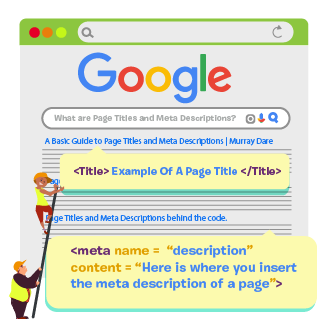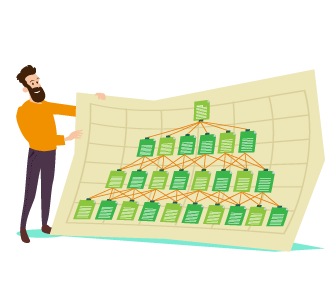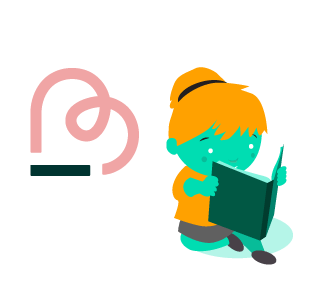Do you ever think about how unique site visitors find a website?
Maybe they discovered a brand through social media? Perhaps they read a guest blog post on another website and clicked through to find out more information?
But maybe, quite possibly, they saw a webpage on a list of search engine results pages (SERPs). And from there were enticed by the compelling page title and description beneath it.
You’ve likely seen thousands of page titles and meta descriptions in your lifetime and never thought twice about them. You know, those blue hyperlinked titles on a page of search results with a short snippet of information below them.
But up until now, you may never have considered their importance. Particularly when you want to drive traffic to your website.
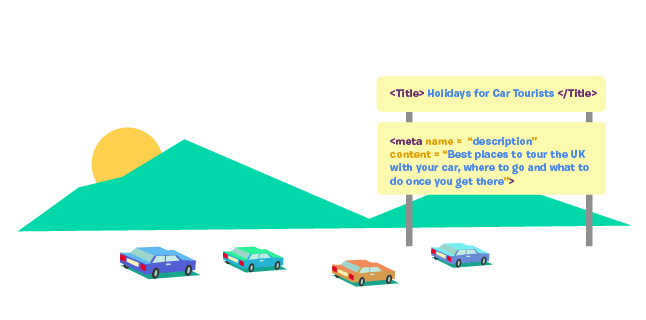
In this guide, we’ll take an in-depth look into page titles and meta descriptions. Specifically, what makes these two snippets of meta information so important to get your audience to your website. As well as how to write and upload them to your own content with ease.
But first, let’s take a look at exactly what page titles and meta descriptions are.
What are Page Titles?
When you type a query such as ‘what is digital marketing’ into a search engine like Google and hit ‘enter,’ what happens? Well, you will be presented with a list of hundreds of thousands of search results.
To help you decide which web page is most relevant to your query, each page has a title in blue. These blue, singular headlines are page titles.
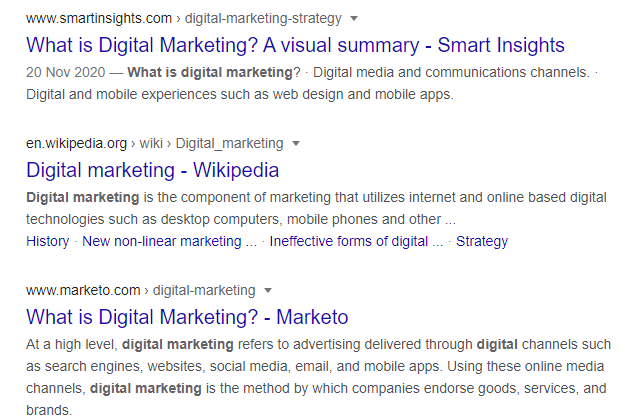
On the surface, page titles are exactly as the name suggests. That is, they are the titles which tell search engines what your web page’s content is called. You may already be familiar with them as they are also commonly referred to as ‘meta titles’ or ‘title tags.’
But aside from your appearance in SERPs, your meta titles also display in your browsers tab title. As well as the name of a page when a user bookmarks it.
Therefore, it’s paramount that your page title is an accurate summary of the linked-to page. Otherwise, visitors may leave the page if it doesn’t contain the information they were looking for.
Page Titles As Code
For search engines to understand that this is the title of your webpage, they need to be embedded as a short piece of HTML code within your page’s source code. It will look like this:
<title>Example Of A Page Title</title>
If you want to familiarise yourself with source code, you can press “Ctrl+U” if using a Google Chrome browser. This will also allow you to view the code for any webpage. You can do it right now with this webpage to see what my page title is.
Examples of Quality Page Titles
To develop an understanding of what makes a ‘good’ page title, take a look at some of the examples below.
Each of them has been successfully optimised. And this includes specific page details and keywords from the search query. And, as a result, each rank highly for specific search terms and receive high volumes of search traffic.
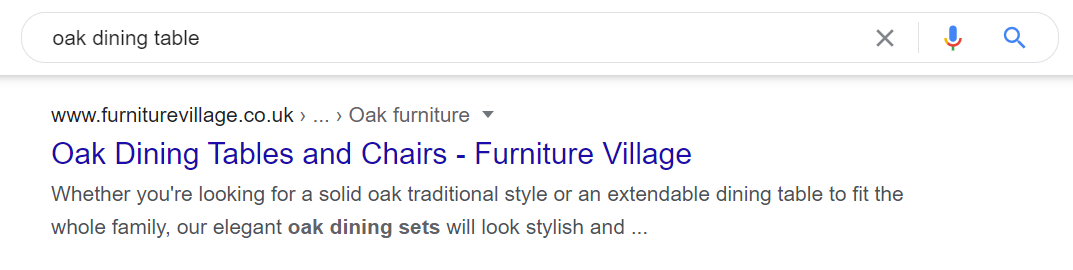
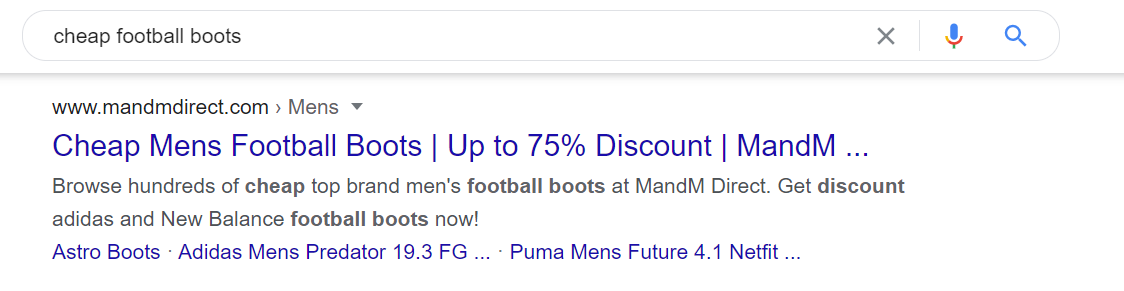
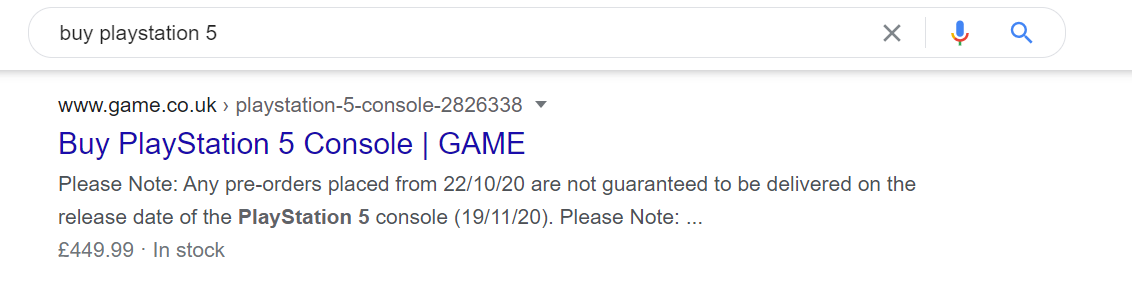
Examples of Poor Page Titles
In contrast, below are examples of how not to write a page title.
These page titles don’t include specificities. As such, we don’t know what the content on these pages is really about. They also lack active language and unique selling points (USPs). As a result, it gives us very little reason to want to click on them.
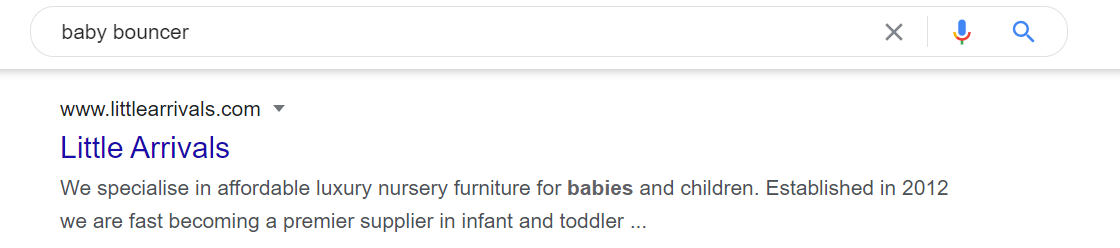
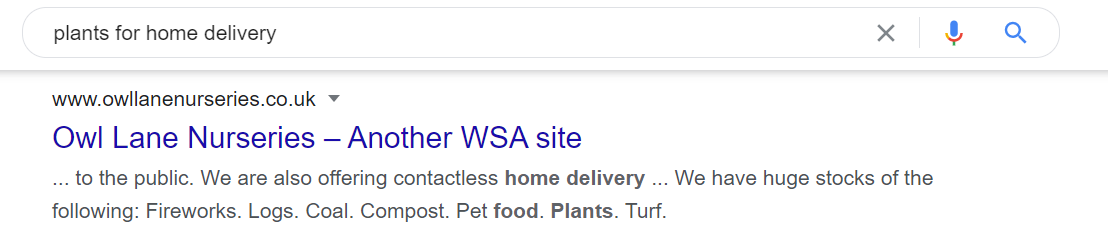
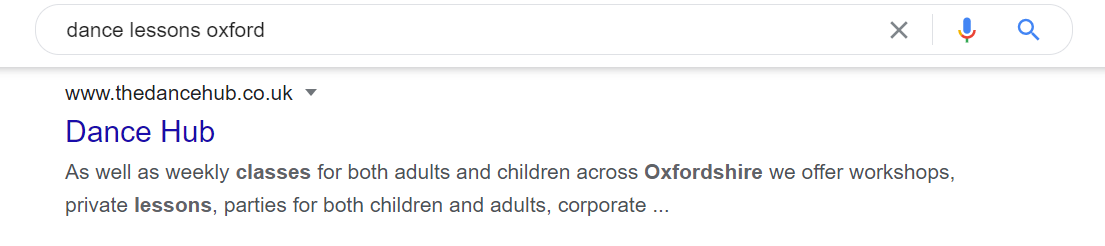
Clearly, when you compare them against the better page titles, these three lack specific detail. As a result, this makes it hard for the searcher to know what the page of content is about. Unless they also read the meta description.
The better page titles in the list include specific features of their page’s content. For example, Game tells searchers they can purchase a PS5 on their site. While M&M Direct highlights their great prices on football boots.
Of course, they’re only small differences. But page title optimisation encourages more searchers to click on them. Which means they can enjoy a large volume of the search traffic.
What are Meta Descriptions?
Meta descriptions aren’t too dissimilar from page titles. In fact, they work together hand-in-hand.
On a page of search results, meta descriptions sit beneath the page titles. Their job is to provide a short description of what that webpage is about. They are usually in a black font and are a couple of lines (approx. 160 characters) in length.
Usually, the meta description is written by the content’s writer or webmaster. But if it hasn’t been inputted, Google may pull text found from the actual page of content as a meta description. Naturally, when this happens it can often be nonsensical and confusing to read.
As with page titles, the quality of a meta description can also contribute to the likelihood that a searcher will visit a particular page. For example, if the description isn’t optimised correctly or is missing altogether. Then it’s unlikely that a searcher will click on the attributed link.
Meta Descriptions as Code
Just like page titles, meta descriptions also need to be embedded within a page’s source code. And like page titles, they also use a short piece of HTML. It will look like this:
<meta name=”description” content=”Here is where you insert the meta description of a page”>
In the same way you would look for a page title code, find the meta description for a page by pressing “Ctrl+U” on a Google Chrome browser.
Examples of Quality Meta Descriptions
To understand what it takes to make a high-quality meta description, take a look at some of our favourite examples below.
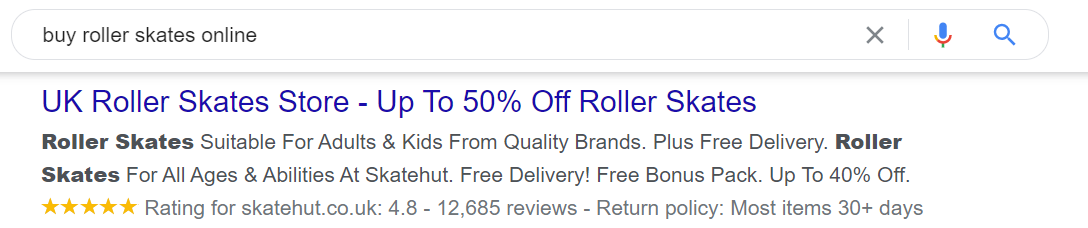
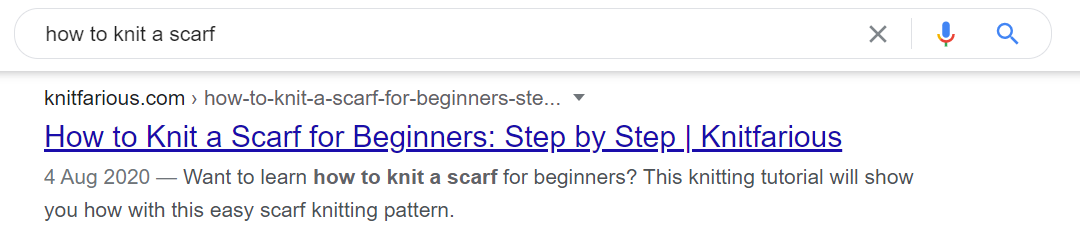
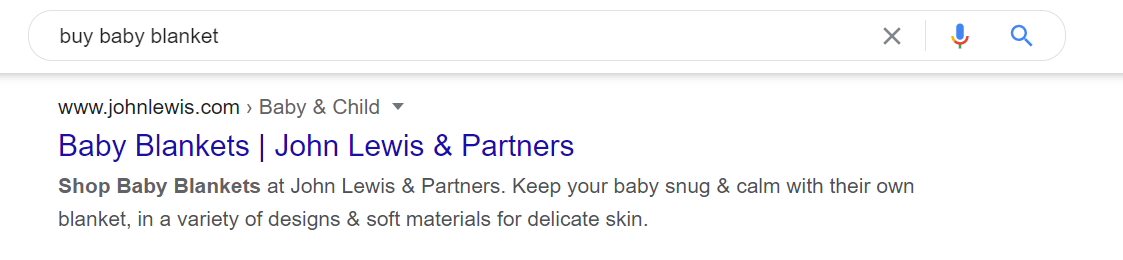
As you can see, each meta description features the keyword at least once. But does so without interrupting the natural flow of the language.
The language itself is full of product and service USPs. They use adverbs and imagery where possible to entice the reader further.
And, they are also optimal in length – they haven’t been truncated by Google. This means we can read the full description on the page immediately.
Examples of Bad Meta Descriptions
Now we’ve seen some examples of what you should include in a meta description, it’s time for the bad. Take a look at what a bad meta description looks like.

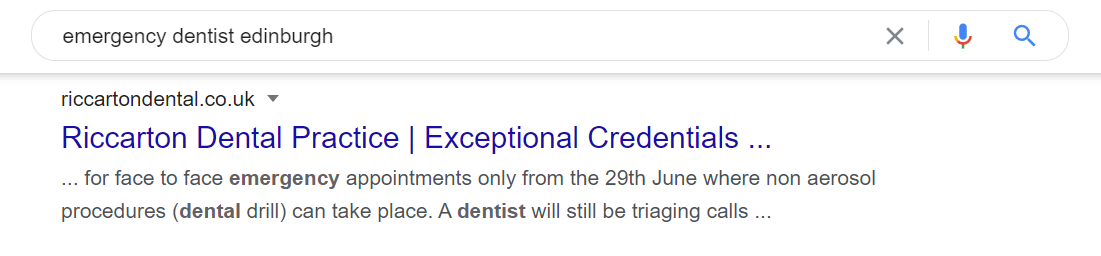
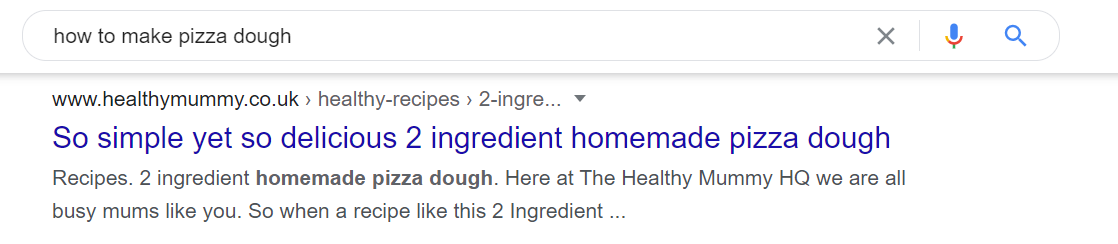
It seems fair to say that these meta descriptions do a bad job of describing the page. Either they don’t include the keyword in our search. Or they don’t explain what the page is about at all.
You’ll also notice one of them is almost in a listicle format. This is probably because the webmaster hasn’t entered a meta description for their web page. As such, Google has tries to pull other information from the page to fill the space.
Finally, the classic mistake which so many meta descriptions suffer from is their length. They are far too long for the search engine. Any meta description that ends with an ellipsis (‘…’) has been truncated. This is because it goes above the 160-character limit.
Why Are Page Titles and Meta Descriptions Important?
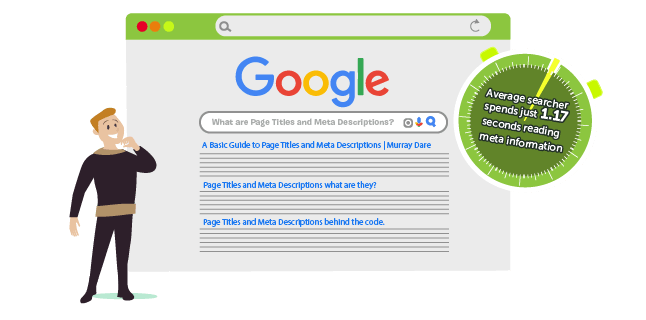
The average searcher spends just 1.17 seconds reading the meta information on a page of search results. So, quality metadata has never been more important.
Your website’s metadata is the small section of free real estate you have on search engines. Use it to entice your target audience to click on your content. It needs to capture their attention, precisely address their needs, and summarise what they will get from visiting your site.
Think about the following meta data:
Page Titles and Meta Descriptions | Murray Dare
This page is about page title and meta descriptions.
Would you click on it?
How about if it had a few tweaks?
What are Page Titles and Meta Descriptions? | Murray Dare
Not sure what page titles and meta descriptions are? Learn everything you need to know about them, including how to upload them to your own website.
Now which one sounds more enticing?
There’s no denying it – bad page titles and meta descriptions result in lost traffic to your website.
But your metadata isn’t just important for driving your more clicks to your website. In fact, it also plays a part in your website’s SEO rankings.
As we know, search engines pride themselves on trying to provide the best user experience possible. And in order to make that experience the best it can be, they track every movement which takes place on their search engine.
If lots of people click on a particular web page from their search results. Then they’re going to understand that this specific web page is relevant to searchers. Therefore, search engines infer that it should be ranked highly.
In contrast, if a website has under-optimised meta data and a lack of clicks, they’re going to bump that content further down their rankings. As they will interpret it as irrelevant to their search query.
So, even if you were to put all the effort into your website’s SEO. As well as getting your pages to rank on the first page. All of that hard work will be wasted if nobody wants to click on it.
From now on, whenever you create a new page of content for your website, think about your meta information. Take extra care when you craft your page titles and meta descriptions. And try to make them as appealing as possible. It’s the key to driving up that all-important click-through rate.
How Long Should Page Titles and Meta Descriptions Be?
One of the trickiest parts when you try to craft the perfect page title and meta description is keeping them the right length. Too short, and you’ll lose valuable advertising space for your page. Too long, and you risk truncated meta information. Especially on Google.
That’s right, on Google, any page title or meta description that’s too long will be cut short.
There is no exact point at which they’re cut off. And truncation typically depends on the length of the words in the meta information. Or on the type of search queries used.
Because of these variables, you should keep your page titles and meta descriptions succinct. We suggest the following lengths to avoid having them cut short:
- Page titles: Around 60 characters
- Meta Descriptions: Between 120 – 155 characters on desktop, 120 – 130 characters on mobile (due to screen size limitations)
Note: Google has been known to tweak the length of their page titles and meta descriptions. In fact, they’ve done so a number of times over the years. So you should frequently check your pages in Google’s search results to make sure your metadata is on display correctly.
How to Write Great Meta Data
Although your meta information may seem short and sweet. There are still a lot of considerations to factor in. Especially if you want to optimise them for a high click-through rate.
5 Considerations When Writing Page Titles
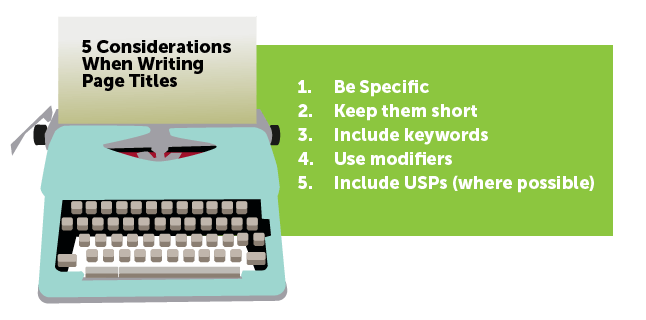
When you write your page titles, run through these five considerations. This will ensure they’re fully optimised to drive clicks through to your website.
1. Be Specific
A page title is there to capture attention and specify exactly what’s on your webpage. It’s not a space for you to write superfluously and showcase your artistic talents as a writer.
Make sure your page titles are as specific as they can be. Your target audience wants to know that your page of content will meet their expectations. So give them the reassurances that it does with a title that sets out exactly what’s on your site.
2. Keep them short
Your page titles need to be an optimal length to reduce the risk of them being truncated by Google.
As we’ve covered above, the optimum page title length is around 60 characters. Keep to this length to ensure searchers can see your entire title for that page. And know exactly what it’s about.
3. Include keywords
Although there isn’t a direct correlation between page titles and your website’s SEO rankings. Undoubtedly, keywords do still play an important part of your meta information.
When you write a page of content, chances are you did so because you want to offer information. Whether on a particular keyword or search term with significant monthly searches. This means that when your page is indexed by Google – as long as you produce some quality content – it should start to rank for that particular search term.
As such, when your audience discovers your page on a list of search results. It follows that you should make sure that same keyword is within your page titles. That way, they will know the content relates to their query. As a result, this will increase the likelihood that they will click on it.
4. Use modifiers
To really make your page titles jump off the screen, use compelling modifiers that are relevant to the intent of the searcher.
For example, if your page of content is tailored to searchers carrying out commercial searches – that is, they are looking for product/service comparisons. Then you want to include the relevant modifiers, such as ‘best,’ ‘cheap,’ or ‘compare.’ This will then signal to them that the page is relevant to their intent.
Similarly, if you have a page of content that offers guidance to searchers with informational search queries. That is, queries that try to find out more information about a particular topic. Then you will want to include modifiers such as ‘example,’ ‘who,’ ‘what,’ or ‘guide.’
5. Include USPs (where possible)
If you have the character space available, then you should try to include your USPs.
These will help your page titles to stand out against your competitors. And this may just be the push your audience needs to click on your site over theirs.
5 Considerations When Writing your Meta Descriptions
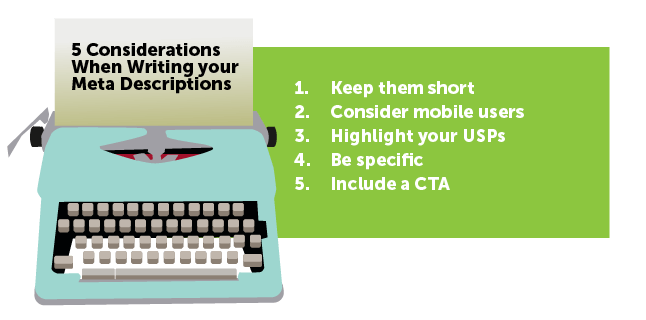
Your meta descriptions are the small but free section of advertising on search engines. It’s a space where you can ‘sell’ your page’s content to the reader. As such, you want to ensure they include all the relevant features of an ad. That is, they highlight your USPs and end with a call-to-action (CTA).
However, there are also character limitations in place. As such, make sure they’re written to optimal length to prevent them from being truncated.
1. Keep them short
Just like your page titles, your meta descriptions will be truncated on Google if they go over the character limit.
The optimal length for descriptions is currently around 120-155 characters. Though this depends on the length of words you use within the description. So always check to see how they are show up on Google once your page has been indexed.
2. Consider mobile users
The other consideration you need to make in terms of the length of your meta descriptions is how they look on mobile.
Due to the restricted screen size on a mobile device, Google tends to truncate meta descriptions on these devices at anywhere over 130 characters.
It’s not currently possible to create a separate meta description for desktop and mobile users. Therefore, I recommend that you write your meta description in two parts. The first should include all specific page details and CTAs. Then allow for USP chatter in the second part.
3. Highlight your USPs
For your target audience to click on your website, you need to highlight why your content stands out against your competitors.
The easiest way to do this is to highlight your USPs within your meta description. For example, do you offer ‘free’ delivery on your products? Did you secure an ‘exclusive’ interview with an expert in the industry on an important topic? Does your blog post offer ‘specialist’ advice?
Whatever your USPs are, try to include as many as possible without distracting from the details of your page’s content. It’s the best balance in trying to secure those clicks.
4. Be specific
Of course, the only way to encourage people to your website is to spell out to them exactly what they can expect to see on there.
Be specific with what your content is about, what channel it is (video, blog, podcast, etc.), and why it’s so valuable to your reader.
5. Include a CTA
Make your meta descriptions as compelling as possible. And they should end with a clear call-to-action.
There are a whole range of CTAs you can choose from. However, only you will be able to pick the ones which are most relevant to your content. As well as those that suit your brand’s tone of voice. But if you need some ideas of where to start, take a look at these suggestions:
- Read here
- Learn more
- Take a look
- Check it out
- Read more
- Find out more
- Discover now
- Click here
How Do I Add Meta Titles and Meta Descriptions To My Website?
As we covered earlier, for meta information to correctly display on SERPs you need to enter a small piece of HTML code.
However, most Content Management Systems (CMS) are advanced. So most content creators don’t even need to write this code out for their meta information to work. Usually, all you need to do is install a simple plugin. Or use one that is already integrated. Thus, you can enter your metadata onto a page with relative ease.
Take a look at your website’s CMS and see what options you have available to streamline your metadata uploads. Trust me, if you can install a plugin, you’ll save a lot of time. No one wants to manually upload code for meta descriptions each time they upload content.
Why Is Google Not Displaying the Correct Metadata?
Sometimes Google can accidentally pull the wrong metadata for a page. Even if it’s not what you’ve written for that particular page.
There are a few reasons why this may have occurred. But one of the most obvious is because the metadata you provide to Google is under-optimised. Or it doesn’t accurately describe the page of content.
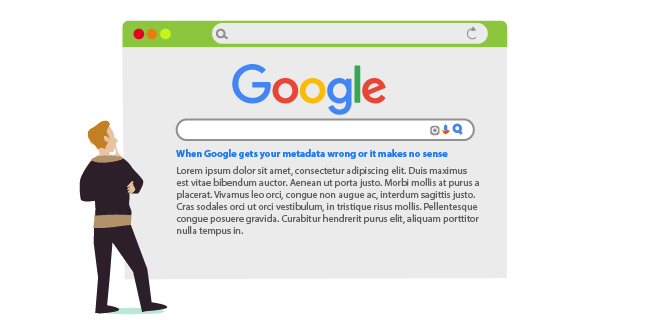
In these scenarios, Google will usually take any available content from that web page. From there it will create a new set of meta information. This information is what Google thinks best describes the web page to make it more clickable.
This can also happen when your page starts ranking for several different keywords or search terms. As such, the search engine creates new metadata that’s specific to the keyword your searcher has used within their query.
For this reason, you should review your metadata to include as many of the possible search terms and keywords as possible. That way you Google won’t end up creating its own out of your content.
Once you’ve done this, you should then manually force Google to recrawl the URL using Google Search Console. This is the quickest way for Google to update your page’s metadata. And it will ensure that the search engine displays a more accurate summary of your content on SERPs.
Summary
Page titles and meta descriptions are snippets of information you probably don’t take much notice of. Especially when you carry out your everyday searches.
But as you begin to market your website and increase the amount of traffic it receives, you’ll soon appreciate how important it is to properly optimise meta information. Especially in terms of helping you get those all-important clicks to your website.
To create the perfect page title or meta description, there are a few considerations you need to factor in. Such as, the length of your information and the keywords you choose to include. As well as any USPs your page of content has.
Of course, as search engines like Google are technologies that develop rapidly. So, it’s important you keep regular checks on Google. That way you can see how your meta information performs. It’s always good to refresh your content every once in a while too. This is in order to keep it relevant and up-to-date. But you want to make sure your meta information is the best it can be for any searchers who discover your website.
Remember, the success of your website is down to the audience that discovers and engages with it. As long as you focus on creating meta information that’s tailored to your target audiences’ likes, interests, and needs. Then you’ll place yourself in the best position possible to drive traffic to your site.
Reviewing Your Website’s SEO Strategy With A Marketing Consultancy
As important as your page titles and meta descriptions are to convert searchers into website traffic. Why waste your time to create a bank of content if you don’t have a proper SEO strategy in place?
An SEO strategy is key to ensure your website ranks on Google, so your target audience will at least find your meta information. An SEO strategy takes your target audience’s wants and needs, and then gives you an idea of what content you should create in order to get your website in front of them.
Without SEO, your website really won’t generate much for your business. It will exist on the bottom of Google, without anyone ever really scrolling down far enough to discover it.
But creating and implementing an SEO strategy can be a rather daunting task. Particularly for small businesses and startups that are new to the world of digital marketing.
Often, they turn to the help of a professional marketing consultancy, like us. We have the technical expertise and knowledge to guide them through the process with success.
With over 10 years’ experience in the industry, we know exactly what it takes for brands to ensure they’re seen and heard by the relevant audience, online.
To find out more about our work and the services we offer, please get in touch. We’d be more than happy to walk you through some previous work and establish an obligation-free quote for you.