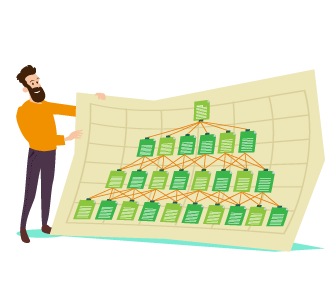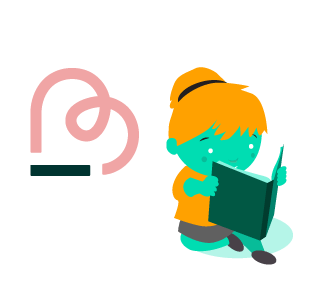In the complex world of SEO, having lots of external sites that link back to your website can do wonders for your rankings and drive more traffic to your website.
If you can build a backlink profile that’s full of links from credible, high domain authority sources, you’ll be putting yourself in good stead for SEO success.
But it’s not often we hear about the power of linking internally, within your website.
Internal linking is one of the most effective and possibly, quickest on-page SEO strategies that you can implement.
And yet it’s so often overlooked.
Every website has them, and every internet user clicks on them. But most people fail to realise that when used strategically, internal links have the power to boost your search engine rankings and organic traffic.
What is an Internal Link?
An internal link is a hyperlink that points from one page to another page that lives under the same domain (website).
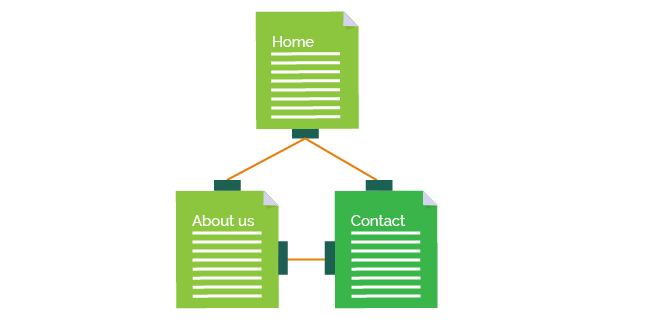
Simply put, an internal link is one which connects one page on your website to another.
There are lots of ways you can use them, including:
- If you’re a website that sells products, you may want to include links to related items so your customers can browse more of your range before making a purchase
- A site with a blog may use them at the end of posts to navigate visitors to similar, related content
- In the ‘about us’ section of a website, many users link to their ‘contact us’ page. This can start a conversation with prospective customers, while making them appear friendly, open, and approachable
These are just a few ways you may choose to incorporate internal links on your website. You can use them in any way you think best fits with your brand.
Just make sure that you’re using them to help your site visitors navigate towards relevant content. Because if a search engine detects that you’re using them purely for SEO purposes, you could be penalised. Or worse, stop yourself from ranking entirely.
The Benefits of Internal Linking
Aside from being one of the quickest and easiest on-page optimisation tactics, there are three main benefits of internal linking.
1. Users Spend More Time on Your Site
When you encourage people to look at different pages of content, you increase the amount of time they spend on your site. This is inferred by search engines who assume you have quality content on your website.
If your webpage has high instances of internal links, it sends a clear signal to the search engine’s crawlers. It tells them that your page is important and you’ll be ranked higher because of it.

SEO aside, encouraging users to stay on your website will also help to build your relationship with them.
They’ll engage with more of your content. And, increase their trust in you as a brand that offers them genuinely interesting and informative content.
This will only help when they decide to make a purchase in the future that’s relevant to your industry. They’ll think of your website first to look to make that transaction.
2. Internal Links Help Bots Discover New Content
Whenever you add a new page to your website, you’ll likely link to it somewhere on your website – even if it’s just in the main navigation menu.
When new internal links are added to a website’s sitemap, it signals to search engines. They will begin to crawl for new content that spins off from the pages they’ve already indexed.
Try to think of your internal linking as a spider’s web.
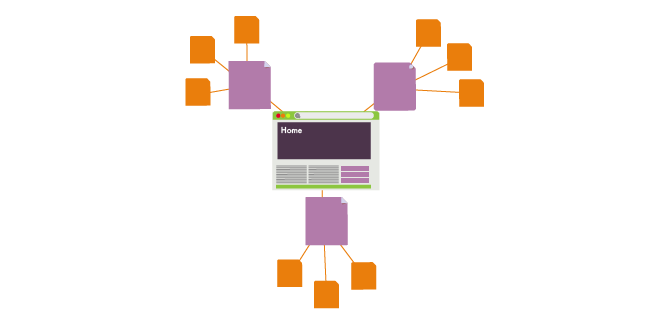
The centre of your website is your homepage. And from here, it links to lots of main pages on your site, such as your ‘contact’ or main ‘blog’ pages. These pages then link to additional pages of content, such as your hundreds of blog posts.
Over time, you’ll create a big web of interconnected pages. This will strengthen your site’s authority within your industry. Search engines will be able to make easy connections from your old content to anything new you publish. Thus, it will help to speed up the indexing and ranking process for your content.
Put simply, the better a search engine understands your content, the easier it is for them to rank it.
3. Sharing Link Equity Through Your Website
Every link on your website carries some sort of equity, and this equity is referred to as ‘link juice.’
There are a number of factors which affect your link juice. These include the value, trustworthiness, topic relevance and authoritativeness of a page.

When you use internal linking on your website, you are able to pass this equity through your pages. Passing on some strength and authority. And this is one of the factors that search engines use to determine where your page should rank.
For example, if you already have a page that ranks high for a particular search term, then that page carries a good quality of link equity.
You can then spread this equity with other pages on your site via internal links to help increase their rank on search engines.
But, do so with caution.
Don’t spread your link juice to all your webpages, as this will dilute the overall equity of the link. So, be careful not to waste it on pages that don’t need to be ranked on SERPs.
You can control which pages bots choose to crawl for link juice by using the dofollow and nofollow link process.
How to Use Internal Linking Effectively
Like with all things in SEO, internal linking needs to be implemented strategically for it to work effectively.
Below, you’ll find 5 helpful tips that will ensure you’re using internal links in the correct way.
1. Have Plenty of Content to Link to
For internal linking to be an effective SEO strategy, you need to make sure you have lots of linkable content.
Therefore, you need to have a killer content marketing strategy and an established bank of content before anything else.
If you’re at the very start of building up your website’s content, it’s good practice to start using internal links from the very start. This will prevent you having to refresh your old content later on for the purpose of adding internal links.
Even if you only have a few web pages at the start, find a way to include links to your most relevant pages.
For example, you can include a call to action at the bottom of your first blog post. This could link to your newsletter sign up page. So you can start to capture relevant customer information, whilst giving users the opportunity to grow with your brand.
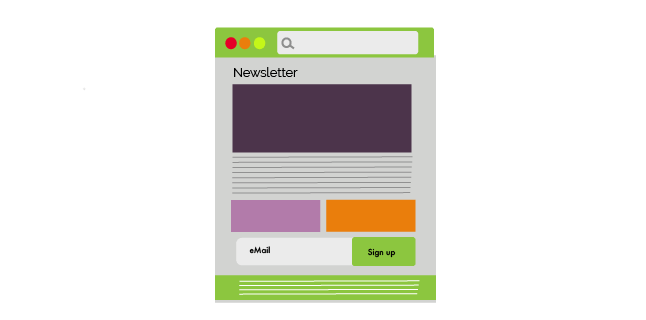
2. Carefully Place Internal Links
When using internal links on your site, ensure they’re being placed strategically for best effect.
It’s only fair to assume that you’ll want to funnel traffic through to your highest converting pages.
These are the sales and produce pages which can make you the most money. Or info-capture forms that will generate the most leads.
Therefore, you’ll want to link to these pages more frequently than, say, a link from a blog post to another.
You could place them in your navigation bar, making it easier for your users to find them. Or include a CTA at the bottom of each blog post to encourage users to visit them.
If these pages then generate a lot of clicks, it will demonstrate to search engines that these pages are popular and worth ranking highly.
So, when planning your internal linking strategy, remember to have higher instances of links to these pages. That way, both users and search engines can understand their importance and navigate towards them.
3. Use a Crawlable Link Structure
Although search engine crawlers are very complex and clever, like any automated algorithm, they’re confined to their programmed parameters.
So, they may be able to move in a chronological order from page A to B and then to C. But don’t assume they can move sporadically from A to D and then back to B with ease.
Therefore, you need to implement a crawlable link structure to make it easy for crawlers to move back and forth.
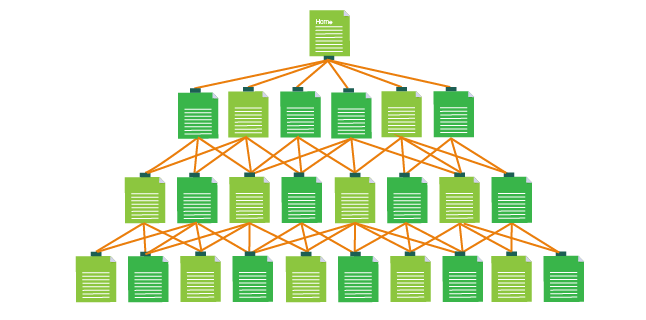
It’s easiest if you imagine your website as a pyramid, with the central focal point being your homepage at the top.
From here, your internal links should then cascade downwards into your site’s categories and subcategories. This makes it easy for crawlers to follow the pathways and access the pages they need to index.
There are a few practical tips you should be aware of when creating your crawlable link structure:
- Link to your highest converting pages from your homepage (and make the links visible to users)
- Crawlers cannot access links which are only available through internal search boxes. They need to have an anchored link elsewhere on your site
- Avoid links which are only accessible via Java or Flash – search engines cannot read these easily
- Crawlers have a 150 limit on the number of internal links they will crawl to. So never have more than this on a single page. Too many links can also appear spammy to users, so I would recommend keeping your links way below 100.
- Don’t have duplicated pages of content. Not only will this make it harder for bots to crawl, but when it comes to ranking, you’ll be playing these pages off one another. Remove any duplicated pages by merging content onto one big informative page.
4. Using the Right Anchor Text
Anchor text is the hyperlinked text on your page which links to another page on your website. And the text you choose to link from is another important ranking factor.
The more relevant your anchor text is to the page it represents, the more likely your users will click on it and engage with the content, rather than bouncing straight back.
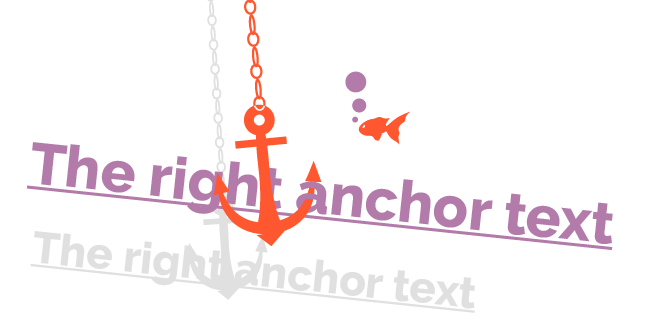
You can use keywords within your anchor text to help users and crawlers understand that the content you’re linking to is relevant.
But you don’t want to overuse them and appear spammy. Or you could be penalised by the search engine.
Instead, as with anything related to your keywords, you want to use them sporadically. Spread them throughout your content, rather than dropping them all in your anchor text.
Search engine crawlers can understand your anchor text, even if it’s using latent semantic words. So, don’t be afraid to use the most seemingly natural words for your anchor text.
5. Consider Using Plugins
If your website has been developed using popular website creation platforms, such as WordPress, you have access to lots of their plugins. These can help you with your internal linking.
These plugins can help identify the most relevant internal links to implement, based on the keywords that appear on your page.
You can approve them first, and then they’ll quickly insert them into your content. This will save a lot of time and hard work for yourself.
Summary
Internal links are another crucial on-page ranking factor that search engines use to determine the relevance of your content, and where it should rank in search results.
These are embedded hyperlinks amongst your content which connect to other relevant pages on your site.
They help users to navigate through your content. Showing them what else your website has to offer and forging a good rapport with them. But, they’re also great at indicating to search engines that you have quality content. The kind of content that deserves to rank highly and is worth directing searchers to.
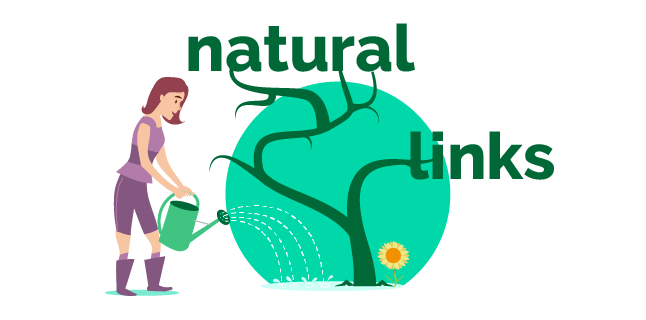
Always link where it seems natural, and never for a keyword opportunity. Or else you could appear spammy, or as though you’re trying to manipulate the search engine, which could result in a penalty.
Internal Linking is Only a Small Part of the SEO Process
Internal linking is just one of multiple on-page ranking factors which determine your rankings. And, it’s not a process you can start until you develop and implement a robust content marketing strategy. One which builds up a bank of content to link to.
This process of researching, developing and optimising content as part of your strategy is an extremely time-consuming process. It may require extra resources in order for you to succeed at it.
If you’re a small or new business, you may not have the time or capacity to hire someone in-house to manage your website’s SEO.
This is where working with a marketing consultancy can help
From advising you on the best approach to take for your business, to creating and implementing a successful SEO strategy from start to finish, my team and I would be happy to help at any stage of your journey.
To find out how we can help to increase your rankings and drive more revenue to your online sales, why not get in contact? I’d love to hear more about your brand and have an obligation-free chat about the types of work we’ve done in the past.