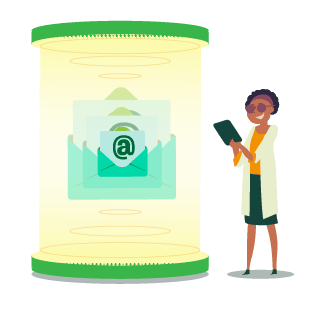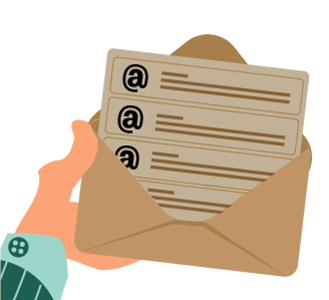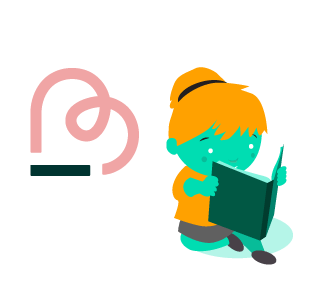In the internet era, the email has become one of the most influential modes to reach prospective clients. Every day nearly 2.6 billion emails sent and by 2019, the number of email users around the world is predicted to hit a staggering 2.9 billion.
Considering the dominance of social media today, the email is still showing phenomenal growth for a medium that has been around for nearly 50 years.
Email is too big to ignore
Everyone has email accounts today. But they don’t just want to send emails – they want to receive them too. Almost 75% of today’s consumers say they prefer companies to reach them via email over any other channels like phone calls or post.
Using email, you’re speaking to people who are already paying attention to your brand. You don’t need to spend extra efforts to get their attention and can reap some of the biggest ROIs (returns on investment) compared to conventional marketing channels.
But, just because someone gives you their email address doesn’t mean you can send them whatever you want. Use email to communicate, educate, and build a community around your brand, not solely to push your products and services to your subscribers.
Another significant advantage of email is that it gives you the opportunity to be human towards your prospects. Using email, you can be relatable to your readers, build a loyal community, even educate them about your brand.
Use this guide to help you optimise your email campaign
Whether you’re starting your email marketing campaign from scratch, or you want to push your existing marketing strategy further, this guide is for you.
I’ve put together some of the best ways to build and optimise a successful email campaign that gets results if you follow this guide carefully. This is going to be a pretty long read because I want to go into as many details as I can.
But first, a quick background about myself
My name is Murray Dare. I’ve been in Digital Marketing for 10 years, where I help businesses with their SEO and PPC, website conversion optimisation, and website development. Some of my previous projects includes Willdiffer (a website which donates to charity every time you switch providers).
I have built websites from scratch, led web development teams and managed large redesign and migration projects for big clients. I hope that this guide will give any reader an idea of what goes into designing and optimising an email campaign and gain some insight to succeed in your own campaign.
If you feel lost or if you need some advice on your email campaign, do drop me an email and I’m here to help you achieve better marketing results for your business.
Now that it’s out of the way, let’s dive right in!
Optimisation #1 - Identifying your email campaign goal
What’s your CTA?
Before you even start planning the words on your email, you need to identify the action you want your email subscribers to take.
Ask yourself: What do you want your subscribers to do? Do you want them to buy your new book? Do you want them to read your website more regularly? Or perhaps you want them to attend an upcoming event?
By asking yourself these questions, you will have a clearer picture of what CTA to adopt for your email campaign. In the marketing world, CTA refers to the Call-To-Action.
To put it in an email campaign context, the CTA is the campaign goal, which your emails should focus solely on.
Why should I (the reader) care?
Forget Generation X or Y; we now live in a new generation unlike the old days – Generation Me.
People now are always asking “What’s in it for me?” “Why should I care?”. Everything nowadays is centred around the customer.
So if you are smart, you’ll know you need to be a customer-centric brand to build any meaningful relationship with your prospects. You need to put yourself in their shoes create value for your email subscribers.
To make readers want to read your emails, they need to know what benefits you are creating for them. If they read your blog post, will they learn something to help them increase their business revenue? If they sign up for your webinar, will their lives become happier?
Make a value proposition to your readers Put your benefits associated with your CTA clearly across to your audience in a genuine and helpful language and your readers will start to care about what you have to say.
How do you measure success?
By going back to your CTA, your success (or failure) is determined by what metrics you use to measure it.
For example, if your goal is to increase sales using an email campaign, then you should look at the increase in revenue to know whether your campaign is having success or not.
Similarly, if your goal is to get more people to download your ebook, then you should look at the number of downloads as your measure of success.
Knowing how to measure your success is crucial because it will show you the whole picture. If you just depend on conventional methods of measurements like click rates and open rates, you won’t be able to get a good look at the effects of your campaign on your business.
Are you reaching the right crowd?
Sending an email to your entire list is one of the worse things you can do for your email campaign. In the sales industry, there is a saying “If you sell to everyone, you sell to no one.” This phrase applies to email marketing as well.
Defining your audience is the key to getting high response rates and low drop-off rates and ultimately greater success in your campaign.
For example, if your goal is to sell more lawnmowers. It would be foolish to email to subscribers that have just bought a lawnmower from you because it’s unlikely that they need to buy another one within such a short timespan.
What you would want to do instead is to email people who had last purchased a lawnmower several years ago. These folks are more likely to buy a new lawnmower and are more likely to be receptive to your marketing efforts.
Identifying the right marketing audience is also known as market segmentation. By tailoring your message according to the reader’s needs dramatically increases the relevance and the engagement of your readers.
There are plenty of methods you can use to segment your email lists. You can filter your audience based on their profile, such as their age, gender, occupation, hobbies, etc.
With today’s interconnectedness of social media and smartphone usage, marketers can even filter based on highly- advanced patterns such as purchasing, daily commuting patterns, web browsing and even social relationships.
Optimisation #2 – Crafting Email Content
What content should I put?
The average consumer gets about 88 emails per day, but only 26 of these emails gets opened. That means there’s a barely 30% chance of having your email opened by its intended reader.
So to make your email stand out from the clutter, you need to overcome these overwhelming odds. But how? The answer: relevance.
If you recall earlier, reaching the right crowd is crucial for getting higher response rate. Relevant content shows your readers that you are tailoring your message to them, creating a unique and valuable one-on-one experience.
Once you have provided value for your readers, they are much less likely to ignore or mark your email as spam.
Cut out all the unnecessary content. You don’t put your company info – your readers can read about it on your landing page! Similarly, you don’t need to bombard your readers with information about Rolexes, if you are trying to sell a Casio.
By putting just the right amount of content, not only you’ve created relevance, but also curiosity as well. Emails are the gateways to your business’ landing page, which open up the doors to better and more engaging relations with your audience.
How to arrange my content and CTA?
The copy and layout of your email should act as a guiding path towards your CTA. After all, if nobody finds your CTA, then you have failed your email campaign objective.
Your CTA needs to bring value to your reader. The importance of this cannot be stressed further. Offering a value proposition to your reader makes him or her become invested in what you have to offer.
One common trap many marketers fall into is using a weak and passive language in their CTA, like “Click Here.”
The problem with using “Click Here” is this – it doesn’t incentivise the reader for clicking it. “Click Here” contains zero value proposition, nor does it tell the reader what happens when they click.
So what should you use instead? It’s simple – speak to your reader and tell them why they should follow the link. Use action verbs like “Read the full report,” “Get your free ebook” to tell your readers what happens when they take on your CTA.
Usually, CTAs that requires the reader to “Join now” or “Buy today” gives the impression that he or she needs to dedicate time or money. If your readers are not ready to commit to strong CTAs such as these, ease them slowly by making them take smaller CTAs, like “Find out more,” “Learn why” etc.
Contact information and unsubscribe link
Your email must include your company contact info such as a company phone number and a physical address, and also a link that readers can open to unsubscribe from future emails. Most countries around the world require these to be present in their emails, or they can be violating unsolicited email laws.
You may feel inclined to hide your unsubscribe link in a difficult-to-find corner of your email, but if unsubscribers can’t find the link, they would usually mark your email as spam instead.
Just remember – Getting your emails marked spam can have a lasting negative impact on your delivery rates in future campaigns, so think twice.
Optimisation #3 Fine Tune Your Email for Inboxes
Choose a name people trust and recognise
The ‘From’ field is probably the very first thing email recipients look at before they decide to open any emails. A good ‘From’ name will ensure campaign success because your audience can recognise and trust your message.
The best way to come up with a good email name is to conduct an A/B test over a period of time. Ask yourself – Are your audience more receptive to your brand’s name, or to the name of a person who belongs to your brand. A thorough A/B test can uncover the best approach to naming your emails.
Some businesses adopt a mixed approach to email naming. For example, take a look at Amazon’s emails.
Depending on the communication, Amazon uses different type of name variations. Even though they are different, they can still be instantly recognised by recipients as the Amazon name is still present.
Reassure readers with a welcoming reply-to address
Email can be an excellent channel to collect feedback from your recipients, answer survey questions.
But you’re going to discourage people from interacting with you if your reply-to address is something along the lines of no-reply@company.com. Non-response creates an unsocial and uncaring vibe for your audience.
Replies are a great way to measure audience’s engagement, and most email providers like Gmail and Outlook depend on email reply rates to decide if emails are junk.
Think about the context of your email the next time you choose your name and reply-to address. You might want to try directing replies to a specific person’s email inbox instead of a generic shared one.
Crafting the subject line
Some of you may think that there’s a winning formula for creating the perfect subject line.
Sorry to burst your bubble, but there is no magic ‘one-size-fits-all’ recipe when it comes to subject lines.
A subject line which works for one brand may not work for you. This is why you need to fall back on A/B testing to find the winning subject line.
A good strategy you can follow to increase your chance of success is to limit the subject length. More users are checking their emails now on their smartphones now than ever before, which means there is a limited amount of space on their screens to display your subject. Most mobile email clients will cut off subject lines to fit on the screen.
So to prevent making embarrassing subject line mistakes, limit your subject line to around 50 characters. If possible, put essential keywords and info at the front of the subject line, without sounding incoherent.
Make use of snippet text
The snippet text is the chunk of copy that usually shows up just below (or to the right side of) the subject line. It’s sometimes called the preview text or the preheader.
The snippet text usually shows the first few lines of text from the top of your email.
Smart email campaigners know that optimising snippet text is often the quickest way to increase your response rate. These folks learn to strategically utilise snippet text to stir the recipients’ curiosity, making them want to open and read the email.
Snippet text is supported in most modern email providers, but the number of characters varies across the board.
Optimisation #4 Nailing the Design Across all Displays
How to make your email look right?
There are dozens of different email apps in the market; your readers could be using any one of them, on any device. To help make your emails appear correct, you need to be sending emails that display correctly on all screen sizes.
Font size – You should be using at least 14px for your email body text, and 22px for headlines to ensure your audience can still read the text comfortably on small screens.
Touch-friendly CTA – Almost all smartphones come with a touchscreen now, so you need to have a CTA that is suitable for touch devices. Make sure your buttons are finger-friendly with sizes at least 44x44px.
Simplified layout – Making your design responsive allows the text columns to scale accordingly to different screen sizes, reducing any awkwardness in reading.
Relevant content – Get rid of all the bloat and unnecessary information, images and links. Stay persuasive without too much text.
Choose your design approach
I have identified 3 key design approaches suited to different skill levels, turnaround times, and subscriber requirements.
1. Scalable email design – This is one of the simplest methods to implement since it doesn’t require any coding to change the layout and text size.
The scalable design also has the highest compatibility across different devices, and it’s great for teams without the resources to write complicated codes. While scalable email design is easy to us, it provides fewer control options over your email campaigns
2. Responsive design – Popularised by designer Ethan Marcotte in his book ‘Responsive Web Design,’ it involves using free-flowing tables and images to make the email contents fluid across all types of screen sizes, using CSS media queries.
Using the magic of coding, you can create some seriously impressive emails by shifting and swapping content based on what device your readers are using. With that said, you should also be aware that not every device supports responsive design.
3. Hybrid – The hybrid is similar to responsive design, but uses a different coding approach. Without going into the technical details, hybrid can be even more complicated to implement than responsive design, but the key advantage is that it is supported by virtually every email client.
You should decide on your design strategy based on your workflow, timelines, audience, and available resources at your disposal. The key is to understand your audience. Find out how many are mobile and desktop users, and target the more prevalent group.
Also, ensure that you are planning for the long term. A multi-screen email strategy is about optimising your entire email campaign framework, so test your new approaches to see what resonates best with your readers.
Bulletproof CTAs that converts
I’ve already touched on CTAs earlier in the guide. Now, let’s talk about designing CTAs that converts.
Don’t cramp it – Give ample room and white space for your CTA, so that your readers won’t click on the wrong link because it’s placed too close to another link.
The placement of your CTA is also crucial. Placing it on top lets your reader know that it is seen almost immediately. Make your CTA stand out from the surrounding content with a colour that contrasts well with the background.
Images: Determining the right type
If you decide to use images in your email, you need to think about which image format to use. The 3 most common types of image file formats today are JPG, PNG, and GIF. All 3 have their own pros and cons.
JPG (JPEG)
JPG files are great for photographs or images with a ton of colours because they can include over 16 million colours. So use JPG to make your photos pop.
However, JPGs lose quality when they are compressed, and they can’t be animated. To avoid a dramatic loss in quality, make sure you control the compression level of the image.
GIF
GIF images have gained a resurgence in recent years, thanks to the popularity of internet memes.
They are usually not the best choice for photos as they can only display up to 256 colours. Due to the ability to animate, GIFs are great to inject a dash of humour and lightheartedness into your emails.
PNG
PNG files come in 2 types – PNG-8 and PNG-24. PNG-8 images are similar to GIFs, with support of only up to 256 colours, whereas PNG-24 can display millions of colours with no loss over quality even if it is stretched into large sizes.
PNGs are a great option if you need to include a background image that covers your whole email, but they usually take up an even larger file size than JPGs.
What type of image format should I choose?
There is no best option for image file formats, unfortunately, and you should choose according to your type of content.
For example, if you are sending out a catalogue of your latest clothing products, you should use JPGs to preserve the colour and details.
While it may be tempting to include as many images as possible into your email, you shouldn’t do that. That’s because most spam filters will flag emails that have an excessive number of images.
Bypassing image blocking
Most email clients will block images automatically, so by the time it reaches your audience; it will look broken and unappealing. Because image blocking varies widely based on the type of email client, it can be challenging to design an email that will display all images correctly for all readers.
How to optimise for image blocking?
Balancing images and text
Emails that consists of a single large image aren’t designed to cater for mobile users and often exceeds the standard HTML-to-text ratio that spam filters look out for. If it gets picked up by spam filters, you’ll end up with an email that looks something like this.
These type of emails tend to perform poorly overall. I would strongly advise that you avoid using these type of email format, and instead focus on a balanced design with both text and graphics that is within a safe HTML-to-text ratio.
ALT text and styled ALT text
If you’ve visited a website where images are missing, you’ll usually see a line of text where the image is supposed to be, like this:
These texts are called ALT text. They are useful in emails because it tells the reader what image he or she should be looking at and provide some context.
ALT text also has an added benefit of making your emails accessible for visually impaired readers who use screen readers to check their mail.
Bulletproof Buttons
A well-designed CTA should always be visible to your audience, with or without images disabled. There’s nothing more frustrating than having your reader trying to respond to your email, only to give up because he or she can’t find the CTA!
That’s why you need to use bulletproof buttons to make sure your CTA remains visible and carries weight in your email design.
A bulletproof button is a text on top of a coloured background, designed to look like a button.
Optimising plain text
Plain text emails are like old-fashion typewritten letters. No flashy fonts, no eye-dazzling graphic images. While they are nowhere as visually appealing as HTML-based emails, they can play a crucial role in your email marketing strategy.
Even if you opt for an HTML email, you still need a plain text alternative email linked to it. Here’s why:
1. Spam filters – HTML-only emails are usually flagged by spam filters because most spammers don’t take the time to make 2 versions of one email.
2. Email client compatibility – Some email readers such as the Apple Watch cannot support HTML emails. With a plain text option, the device will bring up that version instead.
3. A choice for readers – Some email clients allow users the option of reading plain-text version of the email or the HTML version. If your email doesn’t have a plain-text version, your audience might not see it at all.
Here are some tips to enhance your plain-text email.
Clear headlines: Although you won’t be able to use bright colours or snazzy fonts, you can still use larger font size, bold text or underlined text to make your headlines stand out.
White space: White space makes your email easy to scan for your readers, especially if your email copy is more than 1-page long. White space can be created by sections, headlines, and links, creating an eye path that brings the reader straight to your CTA.
Bullets: Bullets are great for breaking up large chunks of texts into easy-to-digest information. While you won’t be able to use bullet points in plain-text, you can use dashes, asterisks or even plus signs instead.
Clearly defined CTA: Make sure your CTA isn’t hidden in your email text. Use brackets and white spaces to draw attention towards it.
Optimisation #5 Deliver to the right inbox
Only mail to those that opted in
If your audience did not subscribe to any of your emails, they would see your email as unsolicited spam. Most likely they aren’t interested in what you have to say.
Since they aren’t keen on your emails, they tend to block and mark your emails as spam, affecting your reputation as a sender in the eyes of email providers. So only email to audiences that have already given you permission!
Only mail to those that opted in
If your audience did not subscribe to any of your emails, they would see your email as unsolicited spam. Most likely they aren’t interested in what you have to say.
Since they aren’t keen on your emails, they tend to block and mark your emails as spam, affecting your reputation as a sender in the eyes of email providers. So only email to audiences that have already given you permission!
Relevant content only
The key to high converting emails is sending targeted and relevant information to interested readers. If you can accomplish these, then you have a good headstart.
Remember, email providers like Outlook and Gmail take recipient engagement very seriously, so only deliver email to readers that are interested. I really can’t emphasise this enough.
A high number positive responses from your reader and high engagement is good for your deliverability.
On the other hand, if your emails are always getting rejected and deleted, your sender reputation takes a big hit.
A valid email list
Your list of email addresses should ideally only contain highly engaged users. A good list is a crucial component of email marketing success.
If you are sending emails to addresses that don’t exist, you create hard bounces.
A hard bounce means that the email receiving server no longer exists, or cannot receive the email. This results in a permanent rejection error. Hard bounces can also occur if the target email address is spelt wrong, or if the user has already deleted the email.
A couple of hard bounces are fine, but if you are constantly getting hard bounces, it could send a red flag to ISPs regarding your permission practices. So try to reduce hard bounces as much as you possibly can.
Here’s how you can help keep hard bounces down. In marketing terms, we call it ‘keeping an email list hygiene’:
1. Verification tool – Place a built-in email verification tool in your opt-in form to make sure the subscriber did not provide a misspelled email address.
2. Make users key their emails twice – A double-entry method is a cheap and easy way to reduce typos.
3. Double opt-in system – Once an email is sent to your subscriber’s inbox, he has to click on another link to confirm his opt-in request.
Be sure to remove all the hard bounce email addresses whenever they occur. This is to prevent triggering another hard bounce in the future by accident.
If the bounce rate of your list is too high, you might want to consider ditching the list and build a new one from scratch.
Handling inactive subscribers the right way
Subscribers that are inactive usually refers to email addresses that have not responded to email campaigns over a specified period of time. Because of their inactivity, these guys aren’t contributing to your campaign goals and may even pull them down.
To get these people responding again, consider running a re-engagement campaign to entice inactive subscribers to respond back. Re-engagement campaign can also serve as a way for inactive users to re-confirm their interest in receiving emails from you.
Keep in mind that spam traps can be disguised as inactive email addresses. They look like real email addresses, but they don’t belong to a real person or are used for any type of communications. If you send emails to these spam traps, you can end up getting blocked on an email blacklist. Luckily, spam traps can be avoided with proper email list hygiene.
Email authentication records
Email authentication is a secure way to ensure emails that people received are not phishing for private information like login passwords or home addresses.
Authentication tech companies like SPF and DKIM sends a database of identifications to email servers, to ensure that the sender comes from a legitimate source. Any emails that fail the verification check will be flagged or filtered as malicious spam.
So to make sure your deliverability and sender reputation is in good standing, you should be sending your email from a private domain where you have control over like Murray@murraydare.com.
Having a private email address based on your domain might cost extra, but it helps to form a consistent branding and reputation for your brand too and makes you appear more trustworthy. So it’s a good investment to purchase a private domain in the long run
Use this checklist for your email before you send
The email list is valid
Make sure you’ve chosen a list with only opted-in subscribers, and all opted-out users are excluded.
Contact information and unsubscribe link is present
Company information is present in the email (telephone number, physical address, etc.), a link to unsubscribe from the email is present and easy to locate.
Inbox fields are filled
Check if your name, reply-to address, preview text is optimised and can stir the recipients’ curiosity.
No spelling and grammatical errors
Run your email copy through spellcheck software such as Grammarly to catch any mistakes that you may have missed.
Email content displays correctly
If you’re using responsive content, verify that email appears correctly as it should on different types of devices.
External links are working
Check that your links are redirecting correctly to the right addresses, especially your CTA.
Email can pass a spam filter check
Get your IP addresses’ reputation checked and make sure all authentication records are properly implemented.
Plain text version available
Check if your plain text version email is working, so that recipients can read an alternate version.
Images are displaying correctly
Image links are working, with the correct ALT text. Also, they are not oversized and take too long to load.
Optimisation #6 It’s all about the testing
It’s tempting to feel that you’ve completed your campaign once you’ve hit the send button, but it’s only just the beginning.
A/B testing, also known as split testing is one of the best ways to optimise your email campaign strategy. It involves running 2 campaigns simultaneously, measuring and then comparing the results.
Through testing, you can identify loopholes in your strategy and test new methods to see what works or what doesn’t, and gradually come up with the winning strategy for your campaign.
Once you have identified the loopholes and fixed the issues, you will need to test again because sometimes fixing one problem can cause another problem to surface!
The old saying of “Measure twice, cut once” applies here. Only after you have gone through rigorous split testing and optimisation, then you can finally commence your well-designed campaign which guarantees success.
It can take a lot of time, energy and consideration, but trust me – nothing feels better than seeing a well-planned and crafted campaign do well!
Conclusion – Putting it all together
If you’ve made it this far, great job! Take some time to let all this information sink in.
Once you’re ready to begin your email campaign, take small gradual steps to implement your optimisations. I’ll recommend that you take at least a week or two to apply one thing at a time.
I would also recommend that you take some time and read some of my other articles. If you feel lost, do drop me an email if you need some advice about your email campaign strategy, and I’ll be happy to help.
Start reaching out to people with email and build a community around your business today. Have fun, and happy emailing!