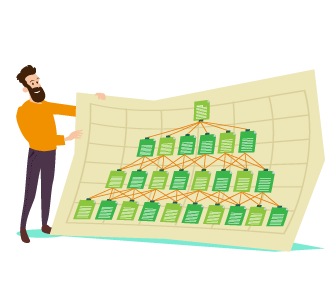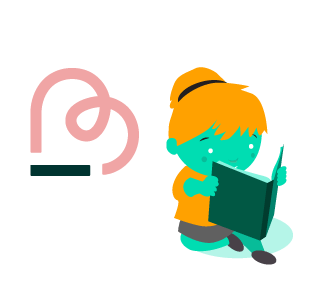In case you haven’t realised, Google Analytics is an invaluable tool for anyone who is doing any marketing online, whether you’re a newbie or a veteran.
That’s because when it comes to marketing, data is pivotal to the success of all marketing campaigns.
Those who know how to leverage data understand their customers better and subsequently experience more significant growth and profits.
With purposeful data-driven marketing, you can achieve greater customer loyalty, higher customer engagement, and increases in sales.
While most marketers use data from Google Analytics to monitor SEO, PPC, or social campaign metrics, there’s no reason you can’t use the data to create better blog content for content marketing purposes.
Most folks see content marketing as a creative endeavour. While this is true since content needs to be engaging for your audience, but at the end of the day we also use content marketing to drive sales and profits too.
So to get the biggest returns in your content marketing efforts, you need to adopt a data-driven approach.
Here are some ways you can use data from Google Analytics to help find more ideas for your content:
1. Create Variations of Your Most Popular Content
When it comes to content marketing, you’ll want to create content that performs well every time.
After all, it’s easier to replicate your success by doing the same thing, than to do something entirely different and to hope to have the same results.
To achieve that, you’ll need to look at your existing content to see which are your top performing posts.
By looking at Google Analytics, you can discover which pieces of data that tells you which articles are verifiably the best.
This makes much of the guesswork away from making content creation ideas.
With Google Analytics, you can see which topics and content frameworks worked best for your site regarding page views.
First, you’ll want to head over to the All Pages section. You can find this under Behavior > Site Content > All Pages.
Under this section, you will also see primary and secondary data, which you can filter to get a more detailed view of your content.
For example, you can sort your page views by source, average time spent on each page, page value, bounce rate, and so forth.
You can also set the primary filter to Page Title so you can see which of your articles are getting the most clicks:
You can then work out a few things, for example, such as:
- Are you getting more traffic with experimental headlines?
- Are you getting more conversions from titles that aren’t clickbait?
- Do listicles or how-to articles perform better than standard articles?
Once you discover the answers to these questions, you can tweak your headlines for future content to achieve the results you want.
For example, you want to drive up conversions through your blog. Google Analytics tells you that articles that have the headlines containing “The Beginners Guide to…” get you the most conversions.
With this knowledge in mind, you’re going to want your next post to be a beginners guide.
Another helpful filter for content ideas is the comparison view.
In Google Analytics, switch over to Comparison View and pick Average Time on Page.
Under this view, you can quickly see which articles that users spent the most time on. This can be a good indicator of how useful the content is for your audience.
When analysing data on comparison view, remember to consider external factors that may affect the dwell time.
For instance, if that particular article contains video inside, readers may naturally spend more time on that page.
With both Page Title and Comparison Views, you’ll know which articles work best for you and which topics will resonate with the audience. This makes coming up with content ideas that are likely to do well a much stress-free task.
For example, you’ve already determined that a blog post about B2B marketing ideas should do really well based on previous performance.
Subsequently, you can try to dig a little deeper into this topic because they know that this subject keeps your audience interested and engaged. An interesting variation could possibly be a real-life case study on B2B marketing.
The idea is to seek out your best content using the data from Google Analytics, then create variations on the topic.
You can also use the types of content that perform well for you and recreate those using a brand new topic. Try them all out and see what works for you.
2. Find the Low-Hanging Fruit
Content marketing and SEO go together like tea and biscuits.
In other words, content is essential to for rank well in Google’s SERPs, which focuses on high quality and useful content for Google users.
Google wants you to put out high value, quality content to better answer search queries of Google users. And for this reason, on-page content is considered a more effective SEO tactic than off-page techniques.
Fortunately, you can come up with some content ideas quickly by just gathering some low-hanging SEO fruit using Google Analytics, with the help of the search bar.
By placing a search bar on your site, you can find out which are the keywords your visitors are using when they visit your site.
Under Google Analytics, go to Behavior > Site Search > Search Terms to find your keywords report.
Not only will this report help you improve the navigational design of your site, but you can also use it to help you find gaps in your content.
In other words, you can pick out the search terms related to your site that people are using, but you don’t yet have a page for, or your existing offering is lacking.
For example, if you own a rental home and some of the top keywords are “day pass,” “event calendar,” and “car rentals,” you’ll find these three topics will make great ideas for your upcoming blog contents.
When you’re searching for keywords to write your blog posts for, you should focus on getting into the headspace of your site visitors, understanding what problems that are going in their minds, instead of just looking at Google Ads’ Keyword Planner.
Compared to GKP, the Search Terms report in Google Analytics should give you a much better idea of what your visitors are actually searching for.
Once you have built up your list of highly relevant search terms, you can get to writing articles that will help you dominate that topic. Or build upon your existing content and improve on the quality.
3. Update Your Existing Content
Here’s the truth, it’s impossible to bag every visitor that comes to your website. But that’s perfectly okay.
What’s more important, is your ability to hang on to your existing audience, and to find ways to draw in new ones.
New visitors come and go, and they bounce away from your website the moment they realised your content is outdated. And this can be a huge problem when you are trying to capture brand new audiences.
To help put a stop to this problem, you’ll need to work out where new visitors are likely to bounce away from your site.
In Analytics, go to Behaviour > Site Content > All Pages and select Source / Medium in the Secondary dimension box.
Sort out the results by Unique Pageviews or Unique Visits, and you can see how many new visitors your blog posts have acquired so far.
Then compare these figures to your Bounce Rate and Exit Rate. This tells you if your new visitors are actually reading and sticking around your content.
Using these figures, identify those posts that have a high number of unique views and a high bounce rate. These are the articles that need an updated refresh.
There’s another Google Analytics report that will help you tell whether visitors are engaging with your posts – and that is the Behaviour Flow Report.
The Behaviour Flow report will show you how your visitors are interacting with your site after they’ve read your content, whether your content is compelling enough for your visitors to convert.
For example, if you find some articles just aren’t encouraging visitors to call you or send you a message, it’s probably a good idea to update them.
Renew, refresh, recycle your articles and re-publish them on your front page. Most major blogs such as HubSpot updates their posts all the time.
The state of many industries constantly changes, so it makes sense to refresh your content with new information every year, or even every 6 months if possible.
Alternatively, you can add fresh images or create a video or infographic to go along with the content. Add new relevant internal and external links. Or even create new lead magnets to compliment the posts.
Recycling blog posts is a common practice for several blogs nowadays. So it’s a wise decision to jump on this trend and refresh your old content into updated and polished ones.
4. Look out for the Keyword Intent
The critical component of content marketing success is understanding your audience, and know how to shape your content to serve the needs of your audience.
As mentioned above, Google wants you to provide value to its users. It’s the surest path to making your website rank well in the SERPs.
But to achieve that, you need to have a profound understanding of the intention behind the keywords that users are searching for.
In other words, if the keywords in your content match the intent of visitors, they’re more likely to find your posts useful.
When it comes to keyword intent, there are 4 categories you should take note of:
- Navigational – Users are looking for a specific website (e.g., “Twitch”)
- Informational – Users are looking for an answer to a question (e.g., “How old is Donald Trump”)
- Investigational: Users are seeking information to help them make a buying decision (e.g., “best automatic dive watches”)
- Transactional: Users are ready to buy, and they are looking for the page to start buying (e.g., “Buy XYZ product”)
To discover the intent of the users that visit your site, look towards your Search Queries report. Find this over at Acquisition > Search Console > Queries.
Your search queries report should contain the keywords that are relevant to your business. If it isn’t, then it’s time to revisit your content strategy and direction.
So, to tweak your content so that it aligns with the keyword intent of your users, you should think of content ideas that focus on the right set of keywords.
Be strategic when you think of what content to produce.
Once you are able to provide the content that can help your users, you have a much better chance of ranking over time. The type of traffic you get will be higher quality too, and much more likely to convert into customers.
In Conclusion
Producing content with the highest ROI involves creativity and understanding of your data. With Google Analytics, you can optimise your content to get the best results.
Look at the performance of your existing content. If you see that certain topics or titles have performed remarkably well for you in the past, then similar posts with a different twist are more likely to work well for you.
Locate the exact search terms that people are using when they are visiting your site. Use these keywords as topic ideas to create highly relevant content that will answer their queries.
To curb new users from bouncing off your website, invest the time and energy to refresh old content and give users a reason to stick around longer.
Find out the intent behind the keywords that are drawing visitors to your site. If they don’t correlate to your business objectives, then it’s time to produce content focused on your business goals or reformulate your content strategy.
You may already be well-versed in using analytics for SEO purposes. But if you need more clarity on using data to help grow your business, feel free to contact me with this form.