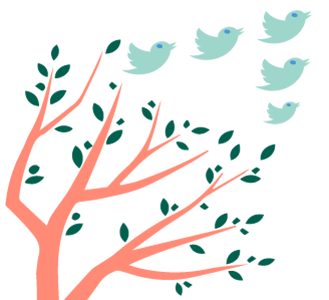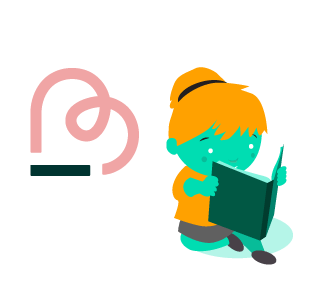With an active monthly user base of 2.6 million, Facebook remains one of the biggest social media platforms in the world.
But, with a complex algorithm this does make it difficult to reach new people organically. As such, there’s an increasing demand for brands to take advantage of its robust advertising platform.
And, as businesses focus their efforts on reaching new audiences, understanding how Facebook advertising works is more important than ever.
Fortunately, the platform is easy to operate.
It’s complex enough for advertisers to micro-target their exact audience too.
Which means you can show your content to the people who are most likely to be interested in it.
This makes it a great return on investment – you only pay to reach your most valuable customers. In turn, this keeps your budget low and your conversion rate high.
In this guide, I’m going to walk you through everything you need to know about Facebook ads. This includes an easy to follow step-by-step guide.
First, we’ll take a look at the different types of Facebook adverts and how they work.
Types of Facebook Ads
There are 10 main types of Facebook ads you need to be aware of.
Each pose their own benefits and will be better suited to different brands and the products or services they offer.
1. Image Ads
Image Ads are some of the easiest – and therefore most popular – advertising options on Facebook.
With just a few clicks of a button, you can share one of your favourite images with thousands of accounts.
If you’re a small or start-up business, image ads are a quick and easy way to start advertising. This is because, to create one, you don’t need lots of editing software or team members.

Simply select the photo from your brand’s Facebook page, choose the ‘boost post’ option, specify your audience and budget and hit go! It’s as simple as that.
Sometimes, Facebook will even suggest to you certain posts to boost. These posts are usually well performing ones with lots of engagement already. You can opt to boost these suggested posts but choosing your own may be more beneficial.
After all, Facebook doesn’t know the aims or objectives of your marketing campaign as well as you do.
As easy as it is to create an image ad on Facebook, just remember to choose your images carefully.
You need something visually captivating to cut through the noise and draw attention to your message or brand. An image that’s going to stop users from scrolling through their feeds to engage with your brand.
2. Video Ads
Video Ads are another popular form of advertisement on Facebook and offer great flexibility.
You can choose to run them in users’ news feeds and stories. Or, make them appear as in-stream ads in longer Facebook videos.
These videos don’t need to be particularly high-tech. You can film simple product shots using a smartphone and some good lighting.
And don’t discount the use of subtitles. These can be added in easily. In fact, during your upload, Facebook gives you the option to include them.
In addition to providing users who are hard of hearing with accessibility, subtitles can improve your discoverability.
Moreover, some studies have shown that the inclusion of subtitles increases the amount of time that user spends watching a video by up to 40 percent.
On the other hand, many users on Facebook scroll their feeds during their commute or in public spaces. This means they often browse Facebook without sound. So without subtitles, your ad could be missed entirely.
Not into video?
There’s also plenty of opportunity to get creative by creating Gif-like graphics or other animations to capture attention and showcase your brand’s personality.
3. Carousel Ads
A Carousel Ad allows you to include up to 10 images or videos in a single post to promote your product or service.

Users navigate by swiping right to left. This in itself presents a unique opportunity to get creative. You could list different benefits of your products or, tell a story.
Alternatively, you could even link all the images together to create one large panoramic-style image.
4. Dynamic Ads
If you want to promote specific products to the users most likely to be interested in them, then Dynamic Ads are probably the right option for you.
For example, you may notice someone has placed an item in their shopping basket and then abandoned the purchase. Using dynamic ads, you can place that precise product in their Facebook feed to encourage them to continue their purchase.
Facebook will also allow you to include a button that links back to your site, such as ‘learn more’ or ‘shop now.’
Dynamic ads are a very effective Facebook marketing strategy. Some brands even see an increase in their conversion rates by 50%.
5. Video Poll Ads
Video Poll Ads are an effective way to get to know your audience and attain some valuable insights. These ads allow you to play a short video clip to users, which include a poll to encourage their engagement.
This type of ad is fairly new to Facebook. However, it’s already gaining popularity with brands who are seeing an increase in brand awareness. One that’s more effective than regular video ads.
However, it’s important to note that these ads are only available for smartphone users. So, make sure you’re using them to target the right types of users.
6. Stories Ads
Facebook Stories, as a general user feature, are rising in popularity.They allow members to share short vertical photos or videos for 24 hours only. Much like Instagram stories.

As an advertising method, they offer a lot of on-screen real estate. You can place a full-screen vertical video ad, without relying on viewers to maximise the screen. Or, without them needing to turn their device landscape to view your ad properly.
This makes them highly effective. Facebook-led surveys show that more than half of people believe they make more online purchases because of Stories advertisements.
However, your users need to be actively using stories for the ads to work. So again, make sure that you’re aware of how your audience interacts with social media before using this advertising format.
7. Playable Ads
Playable Ads are a great interactive advertising option. They allow you to create a gaming experience that encourages users to engage with your content.
Obviously, these ads are great for app owners and tech developers. They provide a way to let users get hands-on with their products. However, they don’t need to be used exclusively by apps or gaming brands.
One of the first non-gaming companies to have huge success using Playable Ads, was Burger King. A few years ago they rolled out their Angriest Whopper game. If users could collect 20 jalapenos in under 20 seconds, then Burger King would issue them an exclusive coupon.
The ad had tremendous success. After just 14 days, the game generated over 300,000 plays, and an average click-through rate of 40%.
A game may not seem like the most obvious marketing choice at first. But, it can be an effective way to engage your audience and get them to click-through to your site.
8. Slideshow Ads
Slideshow Ads are a hybrid of video and carousel ads. They allow you to create short videos from a collection of still photos, text, or existing video clips.
Slideshows motion automatically, but use a smaller bandwidth than videos. This means they load easily for those on slow internet connections.
They’re a great starting place to experiment with ads. This is because Facebook will even allow you to use their stock images if you don’t have any content of your own.
9. Collection Ads
Available on mobile-only devices, Collection Ads allow brands to showcase five products that users can click to buy.
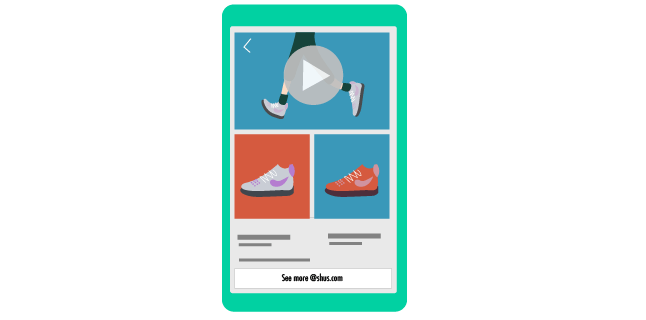
They’re advantageous to brands because users can buy products without ever leaving Facebook. Therefore, making the online shopping process much easier for the consumer.
With Collection Ads, customers don’t need to abandon their app. They can purchase something within a few clicks of a button.
10. Messenger Ads
Over 1 billion people use Facebook’s Messenger platform each month, which allows users to send direct messages to their friends and pages.
And, with their strategic location (they can literally appear in the middle of a conversation), it can be a great place to display your ads.
This type of ad also allows you to feature a call-to-action (CTA) button. This can encourage users to visit your site, invite them to download your app, or even start a Messenger conversation with one of your customer service reps.
How to Create a Visual Facebook Ad
Creating a Facebook ad is easy to do, but can take time to perfect, especially if you’re new to the process.
We’ve outlined how to create a visual Facebook ad. It includes what you need in order to get started and what to do at each stage.
The Three T’s For Total Success
Below, you’ll find a list of all the essentials (I call them the three T’s for total success) for creating a Facebook ad: Teams, Tools and Tasks.

Remember the three T’s, and you’ll have everything you need to create some killer content that your audience will love.
Tools
The arsenal required to make your ads will vary depending on the type of advert you want to create.
Below, I’ve listed the tools my team and I use when creating Facebook ads for our clients.
Required Tools
- Facebook Business Account – This is free to set up and is an essential for creating and uploading your ads
- A planning management app like Asana, to track your progress
- Image editing software, like Photoshop
- Somewhere to write your ad copy, like Microsoft Word or Google Docs
- An image asset creation programme, like Illustrator
- Video editing software, like Premiere Pro (for video ads)
- A video effects software to refine your ad, like AfterEffects
- App to encode your video format, like Media Encoder
Optional Tools (If Necessary)
- Sound editing tools, like Audition (if using music/voiceover)
- A condenser microphone to improve recording quality (if using voiceover)
- Royalty free music library subscription if you wish to include music
- Royalty free image subscription (if you haven’t captured your own photo content)
Teams
The teams required to help construct your ad will depend on the size of your business.
You may be a new start-up, and therefore find yourself managing all areas of the content creation.
But, if you have the capacity to recruit a small marketing team, then you’ll be able to divide and conquer when creating your ads.

For example, my team and I divide the ad creation process into the following teams:
- Account team – Usually one or two people who are responsible for creating a brief, overseeing the ad process, and giving final sign-off
- Content team – Used to construct an overall outline and write the persuasive ad copy
- Design team – Creates the ad based on the brief and feedback
Dividing the ad process up amongst your team will maximise your creative potential. It will make effective use of your team member’s skills and talent. This will also save you time. Plus, you’ll have plenty of eyes to run over final proofs, to ensure your ad is as best it can be.
Tasks
There are 2 key stages when it comes to creating your Facebook ads:
1) creating the ad
2) uploading it to Facebook via the Ads Manager tool
I’m going to walk you through both, so you know exactly how to create an ad from start to finish.
Stage 1: Creating An Effective Facebook Ad
Every ad you create needs to be in-line with your wider company goals, style and voice.
This will allow for consistency across all your marketing channels. It will also strengthen your marketing strategy’s effectiveness by ensuring you’re always pushing out the right messaging to your audience.
Whether you’re creating a simple image ad, or developing an interactive game, you’ll need to go through the process of:
- Creating a brief
- Creating an ad design
- Submitting it for approval.
It’s the only way to ensure that the ad stays in line with all your other marketing efforts and mission statement. But also, to make sure it is the best possible quality it can be. You’re going to be sharing it with thousands of people, so it needs to look and perform great.
To give you an insight into the kind of ad-creation process you should be aiming for, here’s how my team and I create Facebook ads:
1. Creating the Brief
Firstly, the account manager creates the ad’s brief. This is usually based on the company’s goals and ad specifications.
They will then submit this brief, along with the deadline, to the content team. The content team will then set up the necessary tasks in a project management app like Asana.
2. Creating the Advert Outline
Based on the brief, the content team will then create an outline for the advert and submit it to the designers.
If it includes video, voiceover or a carousel of content, they should also write the script for the ad at this stage.
3. Design Brainstorm
Once the advert outline and script (if necessary) have been created, it’s collaboration time. The content and design team should share their ideas and make any necessary tweaks.
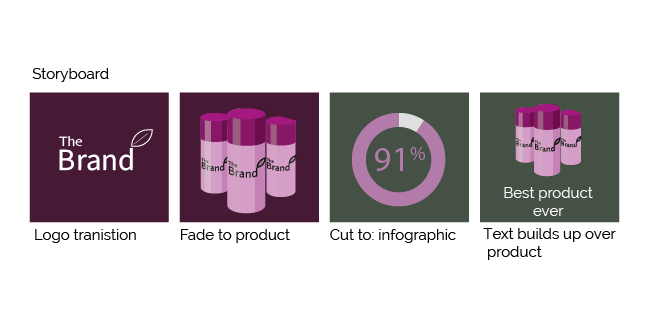
From here, the designers should filter off to create an advert storyboard. After this they present their work for the content and account team to offer feedback on, before making any amends.
4. Creation Station
Step 4 is possibly the most exciting part for your design team – their chance to create the advert.
Whether it’s producing graphics for a visual ad, creating a short video, or designing game software for an interactive piece. This is the chance for your team to stretch their creative fingers and show off their editing skills.
5. Submit and Review
Once the ad has been created, the design team should submit it to both the content and account teams. They will offer feedback and request any further changes.
Designers should then make the necessary edits and send back to the rest of the teams for a final review.
Once all teams are happy with the outcome of the advert, it’s time for the account manager to upload the ad to Facebook.
Note: This whole process can take around a week in total, depending on the scale of the advert you want to create.
For small businesses which don’t have dedicated teams to create ads, this process may take a little longer.
Alternatively, you can use single image ads to speed up the process, but your content will likely be less diverse than the competition and possibly lower in quality.
Stage 2: Uploading & Publishing Your Ad to Facebook
Once you’ve created your masterpiece, it’s time to get it uploaded to Facebook.
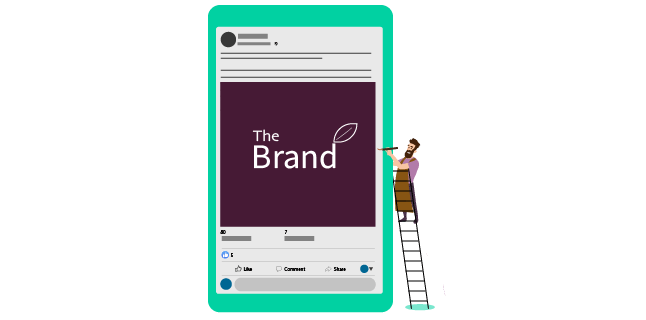
Fortunately, Facebook Ads Manager is very intuitive and easy to use. Because of this it makes for a quick and pain-free ad creation process.
1. Choose Your Objectives
When naming your campaign, make sure you have something which is clearly identifiable. If you create lots of ads in future, you’ll need to be able to differentiate between them easily.
This is the stage where you can select whether you want to set up an A/B split test with your ad, to test different types of copy with your viewers.
It’s also the stage where you can focus on a specific metric within your objective. For example, if you choose a conversion-based objective, this is where you can decide if you want to measure catalog sales, store traffic, app installs, or another type of sales-based metric.
The first step to any campaign is deciding what goals you want to accomplish by the end of it.
The great thing about Facebook is that their Ads Manager tool allows you to pick your own marketing objectives. You can then track these throughout the duration of your ad.
You need to log into Facebook Ads Manager, select the Campaigns tab and then click ‘create’.
Facebook will present you with 11 marketing objectives for you to select from:
- Brand Awareness
- Reach
- Traffic (to a specific page, app or Messenger chat)
- Engagement
- App installs
- Video views
- Lead generation
- Messages (increase contact with your brand via Messenger)
- Conversions
- Catalog sales (connects Facebook Ads to your catalogue to show users ads for products they will most likely want to buy)
- Store traffic (increase traffic to your physical location)
Select the objective based on your goals for this particular ad. Bear in mind that if you have a conversion-based objective, then you will pay per action. But, if you choose an exposure objective (like traffic), you will pay for the number of impressions you get.
2. Name Your Campaign
When naming your campaign, make sure you have something which is clearly identifiable. If you create lots of ads in future, you’ll need to be able to differentiate between them easily.
This is the stage where you can select whether you want to set up an A/B split test with your ad, to test different types of copy with your viewers.
It’s also the stage where you can focus on a specific metric within your objective. For example, if you choose a conversion-based objective, this is where you can decide if you want to measure catalog sales, store traffic, app installs, or another type of sales-based metric.
3. Set Up Payment
If you’re new to Facebook Ads, this is the stage where you can set up and edit your payment methods. As well as any other key account information, such as your country, preferred currency and time zone.
4. Select Your Target Audience
The next step in creating your advert is to select the right target audience for your brand’s page.
Facebook Ads Manager will present you with a list of options to select your audience. This includes your target’s location, age, gender and language. Facebook will display an audience size indicator on the right-hand side of the screen. This will give you an idea of how many people you could potentially reach.
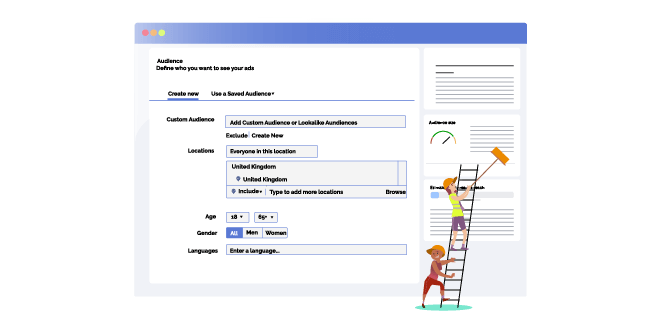
After selecting these broad audience characteristics, you can then start to use the detailed targeting tool, which allows you to select users based on their demographics, interests and behaviours.
You can also select people who have an existing connection with your Facebook page, such as those who like it, or who have attended one of your events previously.
Use all the data you’ve collected during your audience research, and you’ll be reaching the people who are most valuable to you.
5. Facebook Ad Placements
Facebook Ad placements refer to where you want your ads to appear – on a specific platform, device type, operating system, or specific sections of a platform (e.g. feeds).
For new users, I’d recommend using the ‘Automatic Placements’ option. It automatically sets your ads to run across all available areas on Facebook, Instagram and Messenger, where they can target a wider breadth of people.
As you become more experienced in using Ads Manager, you may want to place your ads in specific areas, based on how successful previous campaigns have been.
6. Set Budget & Schedule
Now comes the important time, when you choose how much money you want to spend on your advertising campaign.
You can select a maximum daily budget, or lifetime budget (which runs until the end date of your campaign).
There are a number of optional cost and bid controls, which will cap the amount of money the ads account is using, making sure you don’t go over budget.
7. Creating Your Ad
Finally, it’s time to upload your expert creation and get it sent out to your audience.
First, you need to choose your ad format (remember the 10 different types of ads we went through at the start of the article?)
Then, you need to add the appropriate text and media components for your ad. For example, if you choose to upload a video ad, you’ll need one video, with caption copy.
Alternatively, if you chose to create a carousel ad, you would need at least 2 scrollable images or videos (up to a maximum of 10).
You’ll be able to preview your ad before submitting it to Facebook, so you can make sure your ad looks good on all the different placement options.
Once you’re happy with the way your ad looks, click the green ‘confirm’ button. Then wait to be emailed from Facebook as notification that your ad has been approved and is up and running.

Summary
With billions of active monthly users, Facebook is a great place to run your digital advertising campaigns, helping you to reach more people and drive more traffic back to your site.
Paying only for the metric you want; it can be a cost-effective way to target a niche group of people who are genuinely interested in your brand.
The process of creating and uploading an ad to Facebook is very easy to do, as long as you have an idea of your brief and your end goal.
Whether you’re a business owner creating ads for your new start-up or have a marketing team on-hand to exercise their skills, ad creation can be done by anyone, no matter their size or budget.
Working With a Marketing Consultancy For Your Facebook Ads
Facebook ads can be really effective in building awareness of your brand and driving your conversion rates up.
But, to create a show-stopping ad that will capture your audience’s attention, you need to make sure you’ve spent a lot of time getting creative and tailoring it to their wants and needs.
If you’re a small or new business, you may not have the tools or capacity needed to help create ad campaigns quickly, or to the quality of standard your brand needs.
This is where working with a marketing consultancy could be a worthwhile investment for your brand. With over a decade’s experience using the Ads Manager platform, my team and I know how to create an effective ad that drives the results you want.
Working in line with your brand’s tone and style, my team and I can design, create and implement a targeted Facebook Ads campaign, that’s specific to your target audience’s interests.
Giving you oversight of the entire process; we will work directly with you throughout the design process to ensure the campaign best reflects your brand’s identity.
To learn more about us and the digital advertising services we offer, please feel to get in contact. I’d be happy to have an obligation-free chat with you and talk you through some examples of our previous work.