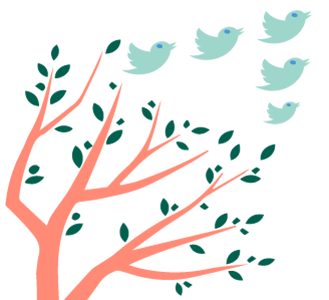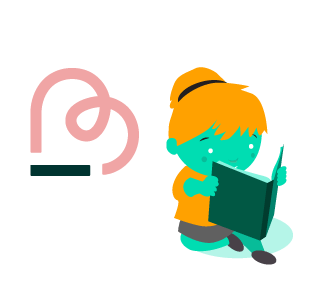LinkedIn has been a powerhouse platform for over 500 million professional across the globe. Even if you are an owner of a business or startup, you shouldn’t pass up on the opportunities that LinkedIn has to offer
In the past, advertising on LinkedIn was an inferior choice with several limiting drawbacks in features
Today, it has been massively improved and upgraded making it a much more viable advertising option
When it comes to advertising on Linkedin, it is a different ball game compared to the likes of Facebook and Google Adwords
LinkedIn provides a diverse variety of advertising options to put your business out there, each with its own unique features
We’ll take a close look at each type of ads available on LinkedIn, and how you can use them to meet your marketing goals with LinkedIn advertising.
Why Choose LinkedIn ?
Advertising on LinkedIn is definitely not for everybody. However, if you are a B2B company, you shouldn’t past up on Linkedin Ads.
It offers several strong benefits over other online advertising networks like Facebook and Adwords.
While the scale of LinkedIn’s network is nowhere even close to Facebook’s, it does offer something that its competitors don’t.
LinkedIn’s network is mostly tech-savvy professionals
This benefit is especially advantageous if you are in the B2B industry. As a B2B company, you need to be always reaching out to business professionals.
LinkedIn users are also highly motivated people who take the time and effort to maintain their profile pages, keeping them updated with their latest job details.
For any B2B marketers, this can be a goldmine of information and targeting opportunities.
Skill-Based Ad Targeting
LinkedIn allows you as an advertiser to target specific audiences who possess a particular type of skill.
So depending on your niche, you can go deep below the surface and really reach out to people who fit the perfect profile of your marketing audience.
For example, if you are in a highly niched business of selling decryption software, you would wish to send your ads to professionals who possess cryptanalysis skills.
You won’t be able to do so if you are using Facebook Ads or Adwords. With skill-based ad targeting, you can really segment your LinkedIn marketing campaign based on the area of your audience’s expertise.
LinkedIn Ads convert well for Blog Content
If you own a blog with lots of content, using LinkedIn ads can serve you well in driving leads to your website, compared to the ‘fun’ social media platforms like Facebook or Twitter.
Gated content allows you to demonstrate your expertise in your field, establish authority and legitimacy in your niche as an industry leader.
This is a great way to position your business as the leading authority, especially when you’re in the business of selling products that have a long buying process.
Getting started with LinkedIn Ads
Create Your LinkedIn Company Page
This should be the first thing you do when you start out in LinkedIn.
Your company page is the portal of your business on LinkedIn, where you send out pieces of content, interact with readers, reach out and gain more followers for your company.
Similar to Facebook, having more followers creates more awareness towards your brand name and social proof to let you achieve your marketing goals more efficiently.
There are a few criteria you have to meet to have a company page set up. You must:
- Set up a personal profile with your real first and last name.
- Reach a profile strength of “Intermediate” or “All-Star.”
- Have more than a few connections on your profile.
- Be a current company employee, and your position is listed in the “Experience” section of your profile.
- Have a company email address linked and confirmed on your LinkedIn account.
- Have a unique company’s email domain
These requirements are pretty straightforward, and they help to establish your business as a legitimate company.
Even if you are new to LinkedIn, you shouldn’t have too much of an issue and be able to set the page up within a week or so.
Using Showcase Pages
This is where the magic happens after you have set up your company page.
Showcase Pages allow you to showcase your flagship products, services even initiatives from your company.
While Showcase pages are mostly utilised by major corporations like Amazon or Adobe, you can still use this excellent feature.
With Showcase pages, your followers can choose which section of your business they wish to receive updates on.
To create a Showcase page, simply go to “Edit” menu on your company page and select “Create a Showcase Page.”
Once you have both your company and showcase pages fully set up, you will have the fundamental framework of LinkedIn ads in place.
Types of LinkedIn Ads
One of the key selling points of LinkedIn Ads (according to its marketing) is that it is highly cost-effective through its self-service platform.
With LinkedIn’s self-service PPC platform, you can segment and manage your ad campaign based on company, job title, job function, experience, skillset, and education.
These are some of the ad mediums you can choose to run your LinkedIn marketing campaign on.
Text and Display Ads
This is your bread-and-butter type of PPC ads. PPC ads on LinkedIn are probably the easiest to get started with if you’re a beginner.
Text and display ads have the opportunity to appear in different areas such as within a user’s InMail mailbox or on the side or bottom of the LinkedIn homepage.
Self-service display ads let you add an image or video, as well as ad copy.
Choosing an Image
Based on LinkedIn’s guidelines, ads with images bring in 20% more clicks.
Your ad images should be a square shape with a max size of 50 by 50 pixels.
While most companies use images of people, their product or company logo, you can choose to stand out and do something different instead, as long as it looks professional.
Ad Copy
Your ad headline has a 25 characters limit, so you need to make each word matter and deliver an impact.
Remember to consider the audience you’re targeting. What is going on in their minds? What is keeping them up at night?
Asking a relevant question to your audience to pique their curiosity is always an excellent ad copy idea.
After you have created your headline, it’s time to write your body copy. You have a 75 character limit to fit a brief description of what you’re selling and perhaps also squeeze in a call-to-action.
The beauty of LinkedIn ads is that they aren’t intrusive for your audience, and they tend to flow naturally within a page on LinkedIn.
Secondly, they are small and straightforward, which forces advertiser to get creative, instead of being spammy.
Sponsored Content
If you have used Facebook Ads previously, you will be familiar with LinkedIn Sponsored Content.
Like Facebook Ads, these advertisements show up in your audience’s news feed. By placing ads in such a manner, engagement will naturally go up.
Sponsored content take up a prime real estate on LinkedIn, as this is the area where users spend the most time on.
New blog content and product launch are some of the things you can pay for to feature as sponsored content.
If you are looking to gather new leads, running an ad with a lead magnet works excellently too.
Based on LinkedIn’s stats, sponsored content is powerful because:
- 74% of B2B buyers choose those businesses that are the first to provide them with useful content.
- Content via LinkedIn gets 15x the interactions compared to postings in other users’ feeds.
- 7 out of 10 professionals see LinkedIn as a source of “trustworthy” professional content.
Premium Display Advertisements
These are similar to your Sponsored content and self-service display ads, but what makes them ‘premium’ is because they are featured in different sizes and positions, which you can choose depending on your type of audience.
Right now, there are 4 types of premium ads to choose from:
Medium Rectangle(300 x 250 pixels)
This display ad shows up above the fold on the right side of LinkedIn pages. The Medium Rectangle ad shows on the home, profile, company, and group pages.
Wide Skyscraper(160 x 600 pixels)
This is the tall display ad that appears on a user’s inbox and message pages.
Textlink
This option doesn’t allow any images. It’s only a line of text that shows on the home, profile, company, group, and message pages.
Leaderboard (728 x 90 pixels)
This landscape style image shows up at the bottom of specific feeds, making it one of the last things users see before they leave the site.
With these display ads, you can have a lot more freedom to be creative than using self-service ads.
Furthermore, LinkedIn claims a programmatic buying platform for their ads which they say it offers more control and audience targeting for marketers.
Sponsored InMail
Sponsored InMail lets you send a form or an email message to any of LinkedIn’s 500 million users.
Using this option, you can reach your audience with a more personal touch, without the restrictive character limit of self-serve ads.
The Sponsored InMail ad also uses LinkedIn’s segmenting features so you can choose a highly targeted group of users to send your inmail message to.
InMail presents unique opportunities for marketers looking to position themselves as a personal assistant with a helping hand.
To help marketers can more visibility, as well as to stop marketers from spamming, LinkedIn places a limit on how many sponsored InMails that users can receive every 60 days. This ensures that your ad doesn’t get lost in the crowded inbox.
Follow Company Ads
If you’re a fledgling new business on LinkedIn, you can use ads to grow your own followers. Followers can help spread brand awareness or even become your brand ambassadors.
That’s why LinkedIn offers Follow Company Ads. These are ads that show up on a user’s page to encourage them to follow your LinkedIn company page.
Not only do these ads increase your credibility on the network, but once users have joined your group of followers, you can start marketing to them without paying for ads, making this a win-win situation.
Lead Generation Forms
Nearly 60% of marketers say that increasing lead generation is the most essential goal in marketing.
Using LinkedIn’s Lead Generation forms, you can collect even more high-quality leads that are pre-filled with the user’s LinkedIn profile information.
These forms look very similar to Sponsored Content when viewing them on the news feed. You can choose to deploy Lead Generation forms through Sponsored Content or Sponsored InMail.
The key benefit of using Lead Generation Forms is that a user does not have to move out of LinkedIn just to fill out a form, increasing the level of engagement with your business page or ad. You can choose the fields used in the form and create up to three custom fields.
How much does it cost to advertise on LinkedIn?
Similar to other PPC ad platforms, the budget that you set for your LinkedIn campaign is not fixed.
Having said that, you should understand that LinkedIn typically has higher CPC (cost-per-click) than most other PPC platforms.
While the costs are higher, the conversion rate is generally a lot higher on LinkedIn too.
The reason for the higher costs can because LinkedIn just doesn’t have the user numbers that a site like Facebook or Twitter has.
Because of a smaller user base, advertisers are competing for space to display ads to a limited amount of users, hence making prices go up.
And because of this reason, not all B2B companies should jump into LinkedIn advertising, especially those that have a limited marketing budget to work with.
If you are considering it, take the time to really think about the amount of ad budget you’re allocating. In some cases, you may find that the returns don’t justify the cost of advertising on LinkedIn.
Before diving into an ad campaign, you should always consider your end goals. Are you looking to grow your thought leadership, bring in sales, or build brand awareness?
With your end goals in mind, you can then make the right decision, choose the right advertising platform and budget for your campaign.
Also, it doesn’t matter what goal you choose, and you should always measure the outcomes that will have the most significant impact on your business.
This way, you will know whether the money you are spending on your advertising campaign is bringing in ROIs (returns on investment).
In conclusion
As you can see from this article, LinkedIn offers something different from other social media PPC advertising platforms.
Not only is LinkedIn seen as a more ‘trustworthy” platform than Facebook or Twitter, but you can also grow your brand and business by promoting your content through paid advertisements.
If you are still on the fence about whether LinkedIn is the right platform for your advertisements, read the other entries in my ‘Guide to PPC’ series, or feel free to reach out to me and let me diagnose your marketing campaign for you.