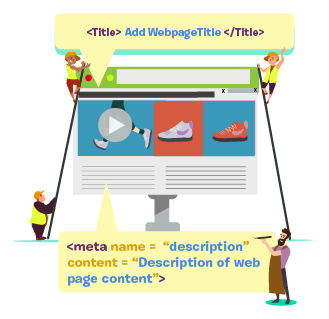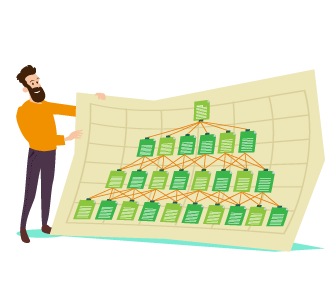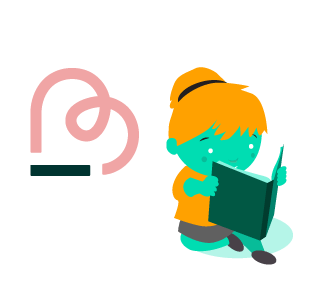Have you ever considered the impact of the information which exists off your website?
More specifically, have you ever thought about how important your meta information is for driving traffic to your website?
A crucial part of all good digital marketing involves search engine optimisation (SEO). Aside from the typical on-page ranking factors we are familiar with, there are two important components of SEO that are often overlooked. That is, your page titles and your meta descriptions.
The truth is, your page titles and meta descriptions are very important. From both an SEO and a user experience perspective.
Back in 2007, Google confirmed that having properly optimised meta information can help your website to rank higher.
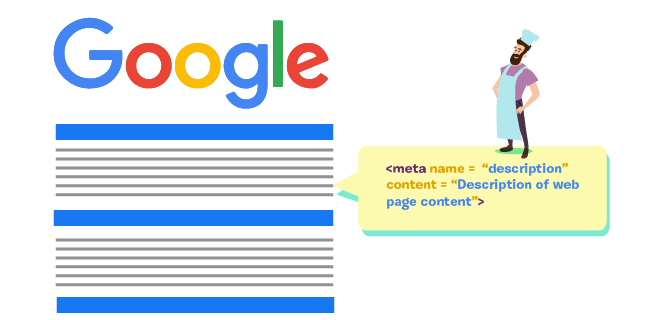
Meanwhile, having these high page rankings can also get your brand seen by more searchers. And, if your page titles and meta descriptions are compelling enough, they will entice those searchers to your site. Therefore improving your click-through rates and lead scores.
When brands fail to place emphasis on their page titles and meta descriptions, they are doing more harm than good.
If you don’t submit your own data, webpages are automatically filled with auto-generated content created by Google. And this is often passive, bland and sometimes, convoluted – which definitely isn’t the type of content that will entice searchers.
However, creating and optimising meta information is so quick and it’s easy to do. On top of this, it has SEO ranking opportunities and page click potential. So there’s no reason why you shouldn’t focus on making your meta titles and descriptions perfect.
In this guide, we’re going to take a quick look at what page titles and meta descriptions actually are. And, we’ll reveal 8 top tips on how to optimise them best for your website’s SEO.
An Overview: What Are Page Titles and Meta Descriptions?
First, let’s take a look at meta information in more detail. When you conduct a search online with a search engine like Google, what will be returned to you is a list of hundreds and thousands of individual webpages.
The names of these pages can typically be seen in blue. Commonly referred to by techies and marketers as page titles or meta titles. Similarly, the short description you read underneath which describes the content of that particular page is called the meta description.
Almost all search engines display page titles and meta descriptions. When talking about them together, we can refer to them as metadata or meta information.
As great as page titles and meta descriptions are in helping us searchers finding out what websites we may want to visit. Overall, their primary function is to help search engines understand and categorise a website’s pages.

When you strip back a webpage to its code, you’ll notice that page titles and meta descriptions are two separate pieces of HTML code. These snippets of code are then used by search engines to create an easy-to-read link to a website from their index.
So instead of having a difficult to read URL such as:
https://www.sportsdirect.com/nike-revolution-5-mens-running-shoe-121423#colcode=12142340
Instead, it becomes an easy-to-read link:
Nike Revolution 5 Men’s Running Shoe | SportsDirect.com
Naturally, this shorter title is much simpler to read. As a result, making it easier for searchers to understand exactly what page they’re going to be visiting.
Add to this a short, detailed description of that page’s content beneath and there’s no reason why an interested searcher wouldn’t want to click through to that webpage.
Metadata is essential for both website visibility and search engine indexing. It’s the small section of real estate you have available to pitch your webpage. And it’s your chance to encourage searchers to click on it.
Therefore, it needs to be as descriptive and as compelling as possible to draw as many people to your site as possible.
What is a Page Title?

Page titles are singular lines of text, which let Google and searchers know the title of a particular webpage. If you’re writing a sales page, this is the title of that sales page. Similarly, if it’s a blog post, it’s the title of that particular entry.
They can be found on a page of search engine results. As well as on the tab of your browser bar, to easily distinguish pages when you have lots of open tabs.
In order to make these page titles appear in this way, they require a small piece of HTML code:
<title>Example of Title</title>
If you’re not comfortable with editing your own code, then fear not. Most websites which run through CMS platforms such as WordPress or Wix, will usually place this code for you. Typically, you will see a small box for you to enter your ‘meta-title’. Simply enter your title and then the CMS will do the rest of the work for you.
What is a Meta Description?

Meta descriptions are short descriptions of a page’s content, which are usually a couple of lines in length. However, these can be any length. Although search engines tend to truncate snippets anywhere between 150 -160 characters. So it’s best to keep them short and sweet.
Like page titles, these are also written using a short piece of HTML:
<meta name=”description” content=”Type your meta description here”>
Again, most CMS platforms will automatically put this code in place for you. As such, you should only need to fill in the description itself.
Why Should You Optimise Your Metadata?
Metadata isn’t just important for your website’s SEO, but for your click-through rates too.
As we are aware, search engines’ sole focus is to constantly improve the user experience.
Any behaviour a searcher carries out on their search engine is tracked. As such it plays a part in the revisions they make to their search engine. From the size of the colour of the metadata font to the size of the images on paid ads. Everything is created and tweaked based on users’ preferences.
Once you understand how a search engine operates, you can then begin to understand the importance of optimising your metadata.

When a search engine indexes a page on your website. That is, when their bots crawl through and categorise it in relevance to a number of keywords and search terms. They rank it against your competitors in order of how helpful and informative it is for the searcher.
As a result, there are over 200 ranking factors. Each determines where your content lands in a long list of search results. So you should ensure your content is optimised for the main on-page and off-page ranking factors.
But as we’ve established, the central thread which places all these factors together is how they ensure the best content is being given to searchers.
Therefore, everything you do needs to have your target audience’s best interests at heart. Not only does this mean creating killer content that addresses and offers valuable information on their query. But it also means doing everything you can to encourage them to click on that content in the first place.
A big part of this means finding ways to promote your content on a range of channels. However, it also means making sure your metadata is as descriptive and compelling as it can be.
And, with today’s searchers apparently spending just 1.17 seconds reading each listing on a search engine results page, your metadata needs to really jump out and capture their attention.
Remember, the more people that interact and engage with your content, the better. As search engines will consider your content as more valuable and rank you higher.
How to Optimise Page Titles and Meta Descriptions: 8 Top Tips
Now we’ve taken some time to learn about the importance of meta titles and meta descriptions. Next, let’s take a look at how you can optimise yours for best success.
When writing your page titles and meta descriptions, there are a few things you should consider.
From the length of the content to the intent of the reader, there are a whole host of things. As such, these considerations may even affect the way you write your copy.
So, it’s important you take the time to understand and implement each of the suggestions below. After all, Google themselves have even stressed the importance of creating good meta information for websites.
Let’s take a look at 8 top tips to ensure your metadata gets you ranking highly and drives up your click-through rate:
1. Always End With a Call-to-Action

When reading your page’s meta data, the last thing you want your audience to read is an enticing call-to-action. Why? Well, to encourage them to click on your webpage.
It doesn’t have to be anything long or jazzy – sometimes simplicity is key. In fact, something as simple as ‘get it now!’ will do the trick. And, if you’re stuck for ideas, try using some of our suggestions below:
- Read it here
- Find out more
- Try for free
- Learn more
- Subscribe now!
Of course, this point refers more to your meta description than your page title. Though, that doesn’t mean you can’t include a CTA in your page title.
The way I think of it; you want to see your page title as the thing that captures your audience’s attention. Whereas the meta description is used to back up the title’s emphasis and do the selling. So you want to end on a bold call-to-action to make that ‘sale’ as compelling as possible.
2. Consider the Length
Before writing your metadata, take some time to research the search engine you are going to be displaying your information on. As well as how long most of the metadata on those platforms tends to be.
For example, on Google, a variety of studies have found that pages which rank the highest tend to be around seven or eight words in length. With optimum character length containing no more than a total of 64 characters.
In addition to this, Google also has a cap on how much of a meta description they will display. Usually truncating anything longer than 150-160 characters in length (a couple of lines).
So, you only have a few lines to really capture the essence of the page’s content and entice searchers to your site. Make it short, make it punchy, and most importantly, make sure it highlights exactly what they’ll find on your website.
3. For Service Pages, Include Your Unique Selling Points (USPs)
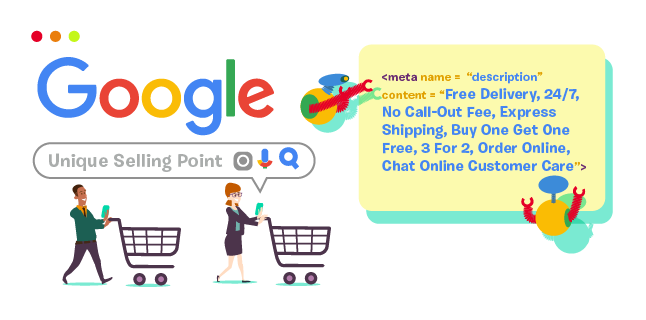
Now, this may seem like an obvious point to make. Although, it’s one which so many companies overlook when putting their websites together.
As we’ve established, you only have a small space to work with.
Optimise your use of this space and include your USPs where possible. As this will make your metadata as enticing as possible.
If you’re stuck for ideas, here are some USP keywords you can try including in metadata where relevant:
- Free Delivery
- 24/7
- No Call-Out Fee
- Express Shipping
- Buy One Get One Free
- 3 For 2
- Order Online
- Chat Online Customer Care
4. Consider Searcher Intent
When creating a meta title and meta description, consider exactly what the searcher is looking for. That is, what is the intent behind what they were searching for.
Why did they make they search? Do they intend to make a purchase? Or are they simply looking to learn something new?
Generally, marketers categorise search intent into four types. These are:
-
- Informational – When a searcher is looking for further information about a brand, service, product, or event. Words included in these types of searches include: can, who, where, how, if, improve, tips, guide
- Commercial – Where a searcher is researching a future transaction, often revolving around deals and offers. Words included in these types of searches include: best, cheap, deal, price, compare, top
- Transactional – When the searcher completes a monetary purchase of a product or service. Words in these types of searches include: buy, rent, book, order, reserve, hire
- Navigational – Where searchers are looking for a specific page or website, they will search with directness, e.g. ‘Tesco opening hours.’ Words in these types of searches include: brand names, app, website, login, contact, opening hours
It’s likely that by the time you create your metadata you already have an understanding of what your searchers’ intent may be. After all, it’s probably the reason you created that particular page in the first place.
But if you don’t, try doing some additional keyword research. To do this, type your primary keyword into a search engine. Then, see what the related searches are that come up at the bottom of your search results. The ‘People Also Asked’ question area can also give you some great insights.
Once you know what a large portion of your audience wants to gain from your content, include the relevant keywords. By adding them within your metadata you will attract them to your site.
5. Don’t Keyword Stuff

When constructing the perfect metadata, it’s important to consider where you will place your keywords.
You don’t want to stuff them in. Or else you could be penalised for oversaturating your work. However, you do want to ensure they’re included in both your page title and your meta description.
Generally, readers scan words from left to right. As such, it’s advised that you place your keywords at the start or within the first half of your titles and description.
In fact, Google even did some heatmap research into the most common places for searcher’s eyes to scan. And the results were predominantly on the left hand side of a page.
For instance, imagine you were writing a title about the best Bluetooth speakers on the market. Instead of using something along the lines of: ‘What Are The Best Bluetooth Speakers In 2020?”
Try writing something like: “Best Bluetooth Speakers (and Which One You Should Be Buying!)
Of course, the same applies to your meta descriptions. Try to keep your keywords at the start of your copy. This ensures that if a search engine was to truncate your copy (such as on mobile devices), your searchers would still understand the context of your description.
Taking the above as an example, your meta description may look something like this:
“Looking for the best Bluetooth speaker? Check out our list of the top 10 products which are worth your money!”
This way, if your description was truncated, the reader would still see the opening line: ‘Looking for the best Bluetooth speaker?’. As a result, they would still have a rough understanding of what that particular page has to offer.
6. Use Active Language
Using active language is a must for your meta information.
In order to connect, engage and encourage searchers to click on your page of content, you need to use the right language. Your content must appear interesting and dynamic.
Take a look at the following page title and meta description:
Instructions for Easy Christmas Cake | Example Bakery
This page contains a set of instructions for making an Example Bakery Christmas cake at home.
Then, compare it against this meta data which uses active language:
How to Bake a Christmas Cake Easily At Home | Example Bakery
Learn how to make Example Bakery’s delicious Christmas Cake at home with our easy-to-follow instructions.
Which one captured your attention the most? The second, right?
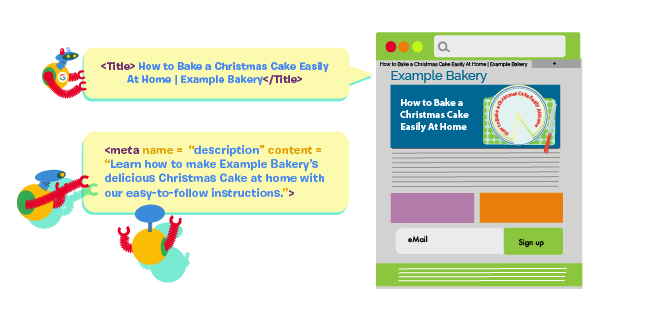
An active title and description are exciting, motivating, and address the reader directly. Thus, they know exactly what they’re getting from the page. And, as a result, will feel excited to click on the content.
On the contrary, passive metadata is dull and uninviting. The reader will suspect that the content on your site is just as uninspiring. As a result, they won’t feel compelled to click on the page.
Transforming your language from passive to active is very easy to do. In fact, it only involves changing a few verbs and the order of words. Make your reader the subject of the description. Then, change any past participles to present – it’s as easy as that!
7. Make Them Unique
It’s important to have distinctive titles and descriptions for every single page of your website. If you don’t, searchers and bots will struggle to distinguish one page from another.
Aside from simply copying and pasting the same meta information across your pages. This includes using ‘boilerplates’ or templates that mean you only change one single piece of information.
Avoid doing this, make each piece of metadata you create as unique as it can be to that specific page.
One way to do this is to be specific with the medium of that page’s content. For example, if the page contains a video, specify that there’s a video within the metadata: ‘[Video] How to Build A Bookcase Using Pallets.”
You could also include USPs, offers and product or service-specific modifiers too. Thus, you can add as much description as possible to that one particular page.
Using specificities within your meta information will ensure all your pages remain unique. Therefore making it easier for searchers and bots to understand what your content is about. As well as helping you rank for specific keywords and search terms.
Just remember, although your metadata needs to be a unique summary of the page you are pitching, they should never be deceptive. Never add extra information for the sake of uniqueness or to add some extra description. If your page doesn’t refer to something, don’t promise it within your meta information!
8. Ultimately, Write for Humans

It’s tempting to try and tick all the boxes for search engine optimisation. But it’s important to remember that page titles and meta descriptions are read by real humans too – your target audience.
Instead of trying to keyword optimise and write the perfect copy for the search engine. Make sure your meta data flows naturally, to persuade the reader with ease.
In addition, it needs to be as descriptive as possible and include a rich call-to-action. One which makes the searcher feel as though that page of content is worth their time.
Take the time to really focus on quality and compelling writing. As a result, you’ll receive the traffic needed to help make your website a true success.
Conclusion
Although not direct ranking factors, page titles and meta descriptions work hand-in-hand with content to improve your site’s SEO. The more clicks and engagement your pages receive, the higher search engines like Google are going to prioritise your website and its content in their rankings.
As such, it’s important that you take the time to craft yours carefully. So that they’re best optimised to capture your audience’s attention. And so they help you to rank for your target keywords.
There are a few things to consider when writing your metadata, including physical visibility constraints in character length. As well as the purpose of your content and the actions you want your searchers to take on a particular page.
Don’t be afraid to tweak and play around with different writing styles and CTAs. Experimentation will only help you learn more about your audience and understand what words they best respond to.
Ultimately, as long as you create something which reads naturally. And, that it taps into your searcher’s interests, then you’re on the right path to success.
Improving Your Website’s SEO With a Marketing Consultant
As we’ve covered in this article, there are over 200 ranking factors which determine a website’s rankings. And your webpage’s meta titles and descriptions only make up a small part of your website’s overall SEO.
In order to rank highly in today’s messy SEO world, you need to focus on creating great content. And this must support your SEO strategy and offer genuinely relevant information for your searchers.
As such, this is a process which can be highly time-consuming, needing daily work in order to be a success. Because of this, many small brands and new start-ups turn to a marketing consultant, such as myself for support.
Whether you need consultancy advice on what actions to take for your brand. Or a team who can create and implement a full marketing strategy, my team and I have the resources available to help make your website a success.
To find out more about us and the services we offer, please get in touch. I’d be more than happy to walk you through some previous work and create an obligation-free quote for you.