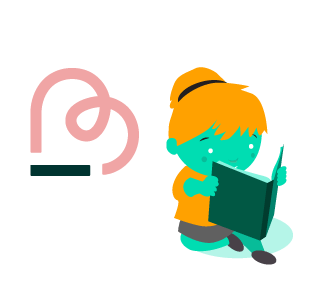Every business needs a website.
Sure, nowadays you can make do with a simple fan page on Facebook, and a blog on Medium for the occasional announcement or product promotion.
But a website gives you total control over your brand and message on the internet.
Any change in the ‘terms of use’ or algorithm on third-party platforms like Google can easily throw a wrench into the works, killing your online presence and making you invisible to potential customers.
Instead of relying on platforms you can’t control, why not take the reins and build your own online website?
A website is an easy way to bring public attention to your business and to interact with your customers across the world.
Why build a website in 2018?
There’s really no better time than the present to build your own website.
Today, the ability to build your own professional website from the ground up has never been easier.
Thanks to the numerous easy to use website building tools available, you can easily create a beautiful website with just a few clicks.
Even if you are a hands-off person, you can easily tap into an ocean of website developers and designers who can put together a website for you.
If building a brand for your business is your endgame, then an online presence is an absolute necessity to anchor your brand.
The anchor of the anchor is without a doubt a website. It is your business’ sales representative that helps to sell your product or service round the clock, all year round.
Although social media profiles, YouTube videos, and digital advertising are important, their importance cannot be compared to having your own website.
Your website provides legitimacy for your brand. It is where you sell your goods, demonstrate your expertise in your niche, interact with your customers, put up reviews and testimonials for your products.
What you need to think about when building your website
Although building a website is easier than ever before, there is still a ton of planning involved to make sure your website represents your business in the best way possible.
Everything from appearance, the navigation, to the user interface needs to be taken into consideration.
As the saying goes “Measure twice, cut once.” Having a detailed plan for building your website goes a long way to making a great website a reality.
Here are some of the things you need to consider:
Your Domain Name
Your domain name or your website’s URL defines the image of your business or even the SEO to rank on Google.
Target audience
When people go to Google to look for you, what sort of search terms will they use?
Does your business own a brick and mortar store too?
All of these considerations should be taken into your final decision.
You also need to consider the search terms people will use when they are looking for your type of product or service.
For example, if someone searches for “wedding flowers,” a company with a domain like “Lovelyweddingflowers.com” will perhaps rank higher than something with a generic name like “Jimtheflorist.com.”
Likewise, if your business has a physical site, and you want people in your city or town to find you, consider adding your city name inside your domain.
When somebody near you is searching for a product or service you’re selling, they will likely start their search with the name of your city.
So, “NYCPetCare” or “BestMiamiPizza” will be more likely to show up in their results than just “AlphaPetSalon” or “LuigisItalian.”
Check for blacklisting
One of the most overlooked considerations is ensuring the domain is not already blacklisted by Google.
Spammers use a method called “churn and burn,” which relies on deceiving Google by using spam to pull their rankings up, and then dumping the site once Google catches them.
Using this method, they can profit for months (or even years in some cases) and dump the domain once it’s penalised.
Unwary businesses then purchase the newly available domain— not knowing that it will be next to impossible to produce any sort of organic traffic because of existing penalties.
So, to check if your domain is potentially penalised, you can:
- Do a “site:” operator search in Google. If the domain existed before, and the “site:” search returns zero results, you can be sure that the domain is already removed from Google’s index and will not show up.
- Use the Wayback Machine site to see what the domain was used for in the past.
- Research the domain’s Whois history.
Hosting
If you are not using a free platform for your website (such as Wix or Squarespace), you will need hosting for your new website.
Fortunately, finding a hosting service & plan to suit your needs, for your website is easy.
What is Web hosting?
A Web host provides an online file system, database, bandwidth and other facilities that are necessary to operate a website online.
Hosting companies offer a variety of packages to cater for different website requirements. Important considerations are:
Server resources (i.e., memory, processor speed, dedicated server, VPS, shared server)
- Bandwidth
- Location
- Connection speed
- Up-time
- Support
In general, you should always opt to pay more for quality support and up-time guarantees because these will help to ensure that your business website doesn’t suffer from downtime.
Different types of Web servers
A Web host will generally group several websites and blogs onto a single server shared hosting.
This is what happens with low-cost packages (usually a few dollars per month).
The server shares its resources to serve web pages from all of these sites.
This provides a cost-effective solution for serving many websites at once but leaves each website with limited resources and susceptible to problems experienced by other websites on the same server.
Shared hosting is because it’s cheap, requires zero technical skills, and easy to manage.
But they can be slower and vulnerable to slow performance if other websites are sharing the bandwidth.
VPS (Virtual Private Server) provides a more ideal solution by dividing up the server into chunks that are non-negotiable chunks.
This assures that each website a certain amount of the server’s bandwidth and ensure bad neighbours wouldn’t affect your website.
This comes at a small increase in cost – about a few tens of dollars every month.
Dedicated servers, are dedicated to a single website.
The entire server – with all its memory, CPU, etc. – serve only one site. This option is the best choice for busier or more popular sites but also incurs higher costs – sometimes even up to hundred dollars per month.
Therefore, choose the hosting that matches your budget and your needs. Luckily, you can always upgrade to a higher tier option as your website expands.
Backend Services (Content Management System and Software)
Your website’s CMS can play an important role in building your website.
Just like the kitchen in a fine dining restaurant, the backend of your website is where the magic really happens.
Without strong backend services, your website won’t be able to “wow” your guests.
CMSs lets you create and edit content, and allow you to control a whole slew of features for your website.
The top 3 website CMS programs are:
Wordpress
This is the most popular content management system. In fact, most business websites run on WordPress.
Although this is primarily a blogging platform, plenty of non-blogging websites have come up from WordPress, from simple multi-page brochure style sites to shops to full-fledged social networks.
What makes WordPress so popular is due to the abundance of design themes.
You’ll easily find thousands of themes for your site. If you need a certain style for your website, you’ll find it.
And not to mention the various plugins you can use to extend your site’s functionality.
Because of WordPress’ widespread use, it has garnered a huge community over the years.
Best of all, it’s also free to download. It’s easy to see how these features make WordPress the king of website CMS.
WordPress does come with a few drawbacks. The main issue is that it can be hard to use for a newcomer, due to its vast array of features and options.
Fortunately, you can easily find a ton of documentation and tutorials available if you ever need help.
The second concern would be WordPress’ vulnerability to attacks. Unless you install additional security measures, your website isn’t safe from hackers.
Joomla
Joomla is a prominent CMS of choice for companies like MTV, Harvard University, and IHOP.
It’s also suitable for back-end networks too. Citibank uses Joomla for just that purpose.
Joomla had been used for everything from inventory control systems to your everyday run-of-the-mill websites.
With thousands of contributors, Joomla has a long development history and a very active development community.
This means you can easily find guides and tutorials. There’s plenty of add-ons and plugins available for this CMS if you require them.
However, because Joomla’s popularity is nowhere close to that of WordPress, you’ll find that the number of quality themes selection is somewhat limited.
Drupal
Drupal, which is yet another highly popular CMS which has been used by some high profile companies including the New York Observer, Popular Science, MIT, Sony Music and Fast Company.
Drupal has a whole slew of features for building internal and external sites and lots of tools to help you organise your content.
Drupal has a very active online community with user forums, and even face to face events.
Drupal can be a bit too overwhelming for simple sites with its large amount of features.
There is also a lack of free themes that are of high quality. So if you’re working with a limited budget, you’ll find that you need to fork out more cash to get the look you want.
Clean Design
Studies show that 48% of people determine the credibility of a business by its website design.
That’s a lot of consideration for something so subliminal. Clean and simple designs work best for any type of website.
A clean design is timeless
The problem with complicated designs is that, while they can be impactful, they get outdated quickly, making your design efforts counterproductive.
A clean design lets your website stand the test of time, saving you time and money while maintaining an appealing look.
Makes your website accessible
Most businesses tend to forget about the number of people with disabilities. If you have a complicated website design, these folks will find it hard to use your website.
Your website should ideally include features that can be accessible to as many types of users as possible, which means adopting a clean design.
Also, eliminating all the distracting bells and whistles prevent users from straying away from the less important details and makes them focus more on what matters most – your content.
Simple design removes the ‘salesy’ effect
When your website has too many flashy elements, they give users the feeling of standing in a car showroom, with an aggressive salesperson breathing down their neck.
Minimalistic design, on the other hand, invites visitors to hang around on your website without making them feel pressured to buy.
Professionalism feel
People tend to trust and like a business with a website that looks professional, and you can achieve this effect with a simple design.
You should choose a minimalistic design than one that is complex because it’s easier to recognise the immediate value you can provide as a business.
It also gives a better first impression for your readers because they aren’t bombarded with flashy design effects the moment they visit your site.
Promotes readability
Most web users don’t read every single word on your website. They skim through articles and pick out only the important points or words.
When you remove distracting elements from your website, you allow your readers to skim effortlessly, draw their attention towards where it matters the most.
Easier for Google to understand
One of the factors influencing your place in Google’s results is how your site is structured.
A simple structure with a defined hierarchy will be easy for Google’s bot to crawl, and you’ll see higher rankings as a result.
Similarly, a complicated structure without any defined order or pattern, on the other hand, will be difficult for Google to analyse and you’ll end up with poor search engine traffic.
One of the best ways to improve your site architecture is to list your menu on your site.
Builds trust
If you are selling anything online, one of the key factors is to earn your visitors’ trust. Without a clean design, that can be an uphill battle.
Research conducted on online e-commerce sites found that presentation was directly related to the trust viewers had on the site.
After all, studies have proven that humans are “psychologically hardwired” to trust beauty and this applies to websites as well.
To build trust with your website design, including copious amounts of white space. A clean website can promote trust with your audience and help you sell more.
Effective Colour Scheme
The colours you choose to use on your website correlates to the branding of your business, as well as the emotions that visitors associate with your brand.
Choosing a good colour scheme for your website can be a tough decision- especially if you’re not confident about your colour coordination ability, or feel that you’re not a skilled designer.
There are 3 main colours you need to consider when you are designing your website:
Dominant colour
The dominant colour is your brand colour – like the iconic red for Coca-Cola.
This is the colour that you want your audience to remember when they think of you.
This colour will evoke certain emotions or feelings when people land on your website, such as passion, excitement, boldness, and love for Coke.
Using various colours as your dominant colour, you can attract the type of customer you want.
Is your business targeting the younger, more energetic customers?
Or maybe you seek sophisticated customers with a higher disposable income? Are your products/services catered to men or women? What about their age group?
For example, if you want to attract customers who identify with nature and tranquillity, use green.
If you want to woo an audience that is youthful or optimistic, go with yellow. If your audience wants to be seen as influential or luxurious, go with black.
Consider your ideal audience, and what are their aspirations and what ideals do they identify with. What do they want in life, and how do they want to be seen by others?
There’s a bit of psychology at play here, so it’s crucial for you to keep these in mind when selecting your dominant colour.
Accent colours
You can have just 1 dominant colour throughout the website, but it won’t make your website pop.
To keep the design interesting and professional, you need to include accent colours to complement your website design.
You can use the Adobe Colour CC tool to help you choose colours that match your dominant colour.
Try not to use more than 2 accent colours for your website or else it will become overly distracting for your visitors.
Background colour
Your website background colour is like the base paint coat for your house.
You want your visitors to feel comfortable browsing your website, without annoying them with blinding colours.
For content-heavy websites, always stick to a neutral colour or white colour to make reading easier.
The rule of thumb when choosing colours is that ‘less is more.’ Don’t let colour overpower your content. Because at the end of the day, your content is what your visitors come to your website for.
Functionality
Website functionality is a very essential factor to consider during the early stages of your website design process.
Think about the main purpose of the site. Is it to sell? To inform? To build credibility? Most likely, as an online business, you are aiming to achieve a bit of everything.
Once you know what your main purpose is, you can start defining the website functionality by creating a list of features and functions that you want your website to have.
Some of the examples include:
- contact form
- forums or comments section
- newsletter signup
- file upload
- appointment booking
- online store
- credit card processing
- member area
- event calendar
- social media integration
- file download
Put this list in order of importance and priority. This way you’ll know what aspects of website functionality are essential and what can be added later as time and budget permits.
Navigation
Designing your website navigation is similar to planning the layout of your home or office.
If you want to optimise your sales or conversions, you need to consider how your visitors are going to move around your website and interact with your content.
Navigation is all about striking a delicate balance between 2 factors:
Letting your users find what they are looking for without any confusion or unnecessary clicks.
Nudge your customers to the most important content on your site, to generate sales or inquiries.
Having the ability to see your website from the top down helps in working out the website navigation.
Think about what are the necessary pages for your website. Navigation should always be as simple as possible.
Even content heavy news sites such as the New York Times or Bloomberg keep their website simple to navigate. Keep the number of items on your homepage low.
Unclutter your website by keeping all the links to important pages in your navigation bar.
Adopt an iterative approach towards navigation design. Where possible, conduct A/B testing and gather your site’s stats and conversion data to find out which design yields the optimal results.
Usability
While most people get hung up on the design and aesthetics of the website, the ease of use is also just as important to meet your website goals.
There are some guidelines you can follow to ensure a high level of usability for your website.
Visual Hierarchy – Visual Hierarchy involves organising elements on your website to create a smooth flow for users to naturally gravitate towards the desired content.
By emphasising specific elements, such as the “Buy Now” button, you structure your website to draw the attention of visitors.
Consistency – The overall look and feel of your website should remain the same across all the different pages.
That includes using all the exact same colours, font types and even the writing style. If not, you are going to make visitors feeling confused.
Conventionality – Certain web design conventions which, over the years, internet users have become increasingly familiar with. These include:
Having the main navigation be at the top (or left side) of a page
Having a logo at the top left (or centre) of a page
Having that logo be clickable, so it always brings a visitor back to the homepage
Having links that are in a different colour than the rest of the text.
An icon of a cart represents a shopping cart, a phone icon represents a phone number, etc.
While it might be tempting to turn these established conventions on their heads for the sake of being unique, this is usually a bad move.
It’d be akin to putting sails on a jet aircraft – It would just confuse your website visitors.
Credibility – Having design elements and strategies that visitors are already familiar with — can help give your site more credibility.
For example, one of the best ways to improve your site’s credibility is to simply be upfront about the product/service you’re selling.
Don’t try to hide all these sales info at the back of your website. Be up front about it, and explain the value behind what you sell.
Also, you should ideally have a pricing page. While some businesses want to hide the prices to make clients contact you, having prices listed clearly shows that you have nothing to hide.
You’ll also make your business come across as more trustworthy and legitimate.
Call to Action
A call to action (or CTA) is image or line of text that prompts your visitors, leads, and customers to take action.
It is, quite literally, a ‘call’ to take an ‘action.’” What CTA you adopt on your website depends on what your business entails.
Here are some ways to create an irresistible CTA for your visitors.
Add a sense of urgency
You can do this easily by adding a deadline on your limited offer “Offer expires 30th April” or “Sign-up by May 30th to take advantage of our 60-day free trial.”
Be specific
Instead of using vague terms like Buy Now, or Join Us, you should be as detailed as you can about your CTA, without being confusing. For example:
Browse Courses
Join Free for A Month
Set Up Live Chat
Use a good CTA design
There are many good advice out there on how to design a good call to action. But if you just keep the following in mind, you’ll be off to a good start:
Colours – Studies show that certain shades of blue and grey are depressing, and yellow is frequently associated with happiness.
Contrast – A well-crafted CTA means nothing if nobody can see or read clearly. Pay close attention to how the colour of your text appears against the colour of your button, and make sure that people can read it clearly and quickly at all screen sizes.
Size – A button that’s too big becomes an obstruction to the visitors’ view pleasure, whereas a button that’s too small will be drowned out by other content on your site. Always surrounding your button with enough empty or white space will also make it stand out.
Loading Time
Nothing annoys web users more than long loading times. We now live in a world where everybody has a very limited attention span.
When your website takes too long to load, people are going to abandon and turn away.
Many marketers are unaware that site speed is a ranking factor in SEO. A fast site leads to higher SEO ranking and higher conversions.
In fact, if your website takes 10 seconds or more to load, it is likely that your search result position will start to tank. Most users abandon sites If the page takes longer than 3 seconds to load.
The key to saving download times is to optimise your images. You should always use the ‘Save for the web’ option in image editing software.
You should also use images in the appropriate memory saving file type. For example, keep JPGs for photographs and Gifs for images with large blocks of flat colour.
Most image software also has a function to reduce the file size of images drastically without losing too much quality, so use that as much as possible.
You should also aim to minimise white space, line returns, and meta tags. Every single letter or space in your HTML code takes up one byte.
It may not sound like much, but it all adds up. If you can systematically eliminate unnecessary white space and comments, you can shave off up to10% of its file size.
JavaScript and other client-side “functional” elements on the page may bring your website to a crawl. Remove them if don’t require them.
Mobile Compatibility
Nowadays, almost everybody owns a smartphone device. Browsing the web on a mobile device has become the dominant method of consuming online content.
It’s no wonder that Google is placing so much emphasis on having a mobile-friendly website, that having a mobile-friendly website actually affects your SEO ranking.
A mobile-friendly website design means your website is easily and readily accessible across all different platforms, browsers and more importantly, on the smaller screen of smartphones and tablets devices.
In the past, most businesses are forced to build 2 websites. One for desktop, one for mobile screens. Nowadays, this is no longer necessary.
Responsive Website Design is a design technique that uses a single HTML code and a single URL for all platforms.
Whether the consumer is browsing on a desktop or on his phone, the website will modify according to the size of the display of his device.
It should be obvious that you should always be using a website theme that uses Responsive Website Design.
Other factors to keep in mind include using a mobile screen-friendly font (not too gigantic or tiny). Stick to a 14px font size for maximum legibility on any screen.
Also, have buttons that are finger-friendly. Apple’s design guidelines recommend button sizes to be at least 44px by 44px. Sticking to this size ensures a great user experience on mobile devices.
Social Media Integration
Integration with social media used to be nothing more than a novelty – nowadays it’s a requirement.
Businesses that lack social media integration runs the risk of losing out in modern-day word-of-mouth advertising.
Social media provides a channel where customers can push your brand, provide reviews, and stay in-the-know about the latest happenings about your business.
Having said that, you don’t want a nicely designed website to be destroyed because of a large obnoxious Facebook and Twitter buttons that seem out of the norm.
On the other hand, a small or subtle button might get lost in a sea of images or distractions on your website.
Here’s how you can integrate social media seamlessly on to your website.
Offer social media login options – A social allows your visitors to log in using their social media accounts and makes it easy to create a community of users.
Make your content shareable – Because sharing = caring. Having your content circulating on social media is one of the best ways to get your name out in the internet space.
Provide readers a “Tweet this” or “Share this on Facebook” button after every blog post or news article will give your visitors an easy way of sharing a quote, a video or an infographic that they might have liked to their network of friends.
Include Videos – Videos are an easily digestible form of content. And they are very useful in keeping users engaged on the website, which is a good signal for Google for SE) purposes.
Make sure you put up your videos on popular platforms such as YouTube or Vimeo so that they can direct traffic to your website.
Security
The security of your website should always be treated with utmost priority. You may believe that your website has nothing worth stealing or hacking.
But the fact is, websites get breached by hackers all the time. Once hackers have access to your website, they can use it to host illegal files or even use your server as a relay for email spam.
Nowadays, websites can also be hijacked to mine Bitcoin or held hostage with ransomware.
You can protect your website and your users by following these tips:
Update your software
This applies to any software that you are operating to run your website, including your CMS and plugins.
Software updates usually include new security patches that block any newly discovered security loopholes.
Testimonials and Reviews
If your business has already made some happy customers, you should always seek out good testimonials and reviews that you can put on your website.
Even if your product reviews are already on Yelp or Amazon, you should be actively collecting them and republishing them on your site.
Letting already satisfied customers do the talking is the best way to demonstrate social proof and value for potential customers.
Here’s how to use reviews and testimonials on your website.
Visually Engaging
The best kind of testimonials you can use are the kind that paints a picture with words so vivid, that your visitors can understand the value they are getting from you.
Be sure to feature testimonials with descriptive language that’s enthusiastic and detailed to help convince your prospects to make a purchase.
Include images, videos, and social media feeds with your testimonials, to make them more engaging. They also help to prove to readers that the testimonial is coming from a real person or brand.
Specific
Make sure the testimonials you feature go beyond the surface than just saying “I love this product!”
Sometimes, it is a better idea to write a short review paragraph, then ask your customer to sign off or add on to it. This will allow your customers to have a direction when writing a review for you.
Choose reviews from customers that fit most closely to your target market. This allows your readers can envision their own specific use cases that your product or service can solve.
Ideally, ask your customers if they will agree to be featured as case studies. Case studies are great because they break down the entire buying process.
Potential customers will know what they are getting, and you’ll be able to use these stories as marketing materials.
Aligned
Highlight testimonials that showcase specific features of your product or service — and place links to different product or tool pages so readers can learn more.
If there are relevant images or demo videos of them using your product or even a selfie, use them to give your social proof a boost.
Tracking
t would be a foolish mistake to think that once you have finish building your website, you have completed all the work.
After your website goes live, you should keep track of where all your traffic is coming from, so that you know if your marketing efforts are making progress, or worth your time and effort.
But how do you track your progress? This is where website analytics comes in.
Google Analytics and Webmaster Tools are two indispensable tools that can accurately collect and analyse all traffic and user data.
Both tools can be used together to monitor traffic, engagement, and conversion rates.
If you dig deep into the data, it’s possible to uncover which content on your website work best and which are underperforming.
Content
We’ve covered extensively about content in our content marketing guide.
To summarise, to keep your website visitors engaged, you need to be publishing content that is fresh and original on a consistent basis.
Conducting marketing research can provide topic ideas and problems that your customers are facing. The idea is to put out content that addresses these issues on your website.
With Google’s focus on high-quality content, you should not ignore the power of content marketing. Publish as much new content as you can, preferably once a week or more.
Also, if you are not a good writer or content producer, you can hire an expert to do it for you.
Use of Images
Everything you are using on your website is considered intellectual property and falls under copyright laws.
Some of the biggest stock photo providers in the world such as Getty Images and Shutterstock actively search the internet for illegal use of their images, using automated crawler bots.
If you’ve used images without permission, you may be liable for a hefty fine.
That is why if you are using any images into your site’s content, make sure you are given permission to use or pay the relevant royalty fees, if applicable.
Fortunately, there are a wide number of free to use options for stock images. Some sites offer copyright-free images for you to use at no costs.
Nevertheless, be sure to review the terms of use before posting them carefully. For many businesses, the cost of legal action far outweighs the benefits of getting something for nothing.
In closing
This guide shows that there are several factors to consider when creating your website.
In addition to increasing organic traffic and generating leads, your site’s design, navigation, and content must all come together, engage customers and convert visitors into buyers.
As your website takes shape, you should look back on the information outlined in this guide to ensure that your site can achieve greater success.